6 Weeks To Boost Your Beer Shop SEO Fast (Includes A Ready-To-Use Calendar Template)
by
Jeremy Tang - Updated
25-Nov-2024

Area Ten’s six-week SEO calendar for beer shops provides a structured, day-by-day guide to boost your online presence with local SEO techniques, keyword optimization, visual content, technical enhancements and more. Follow the plan to set your beer shop up for sustained growth and increased visibility.
Introducing the ultimate companion for every beer shop owner looking to give their SEO efforts a quick boost – a downloadable day-by-day calendar crafted specifically to keep your strategy clear, organized and (most importantly) manageable.
Here’s how it works: this six-week calendar lays out bite-sized, actionable tasks each day, so you always know what needs attention. It helps you track your progress, eliminates the complexity of timelines and ensures nothing gets left behind. Following this schedule, you’ll see your online presence steadily grow without having to worry about when or how to get things done.
Download your very own copy here: Area Ten Beer Shop SEO Calendar
Choosing when to kickstart your SEO improvements is entirely up to you. Just enter your starting date into the calendar sheet (cells G4 and C4), and the roadmap will adjust itself from there. 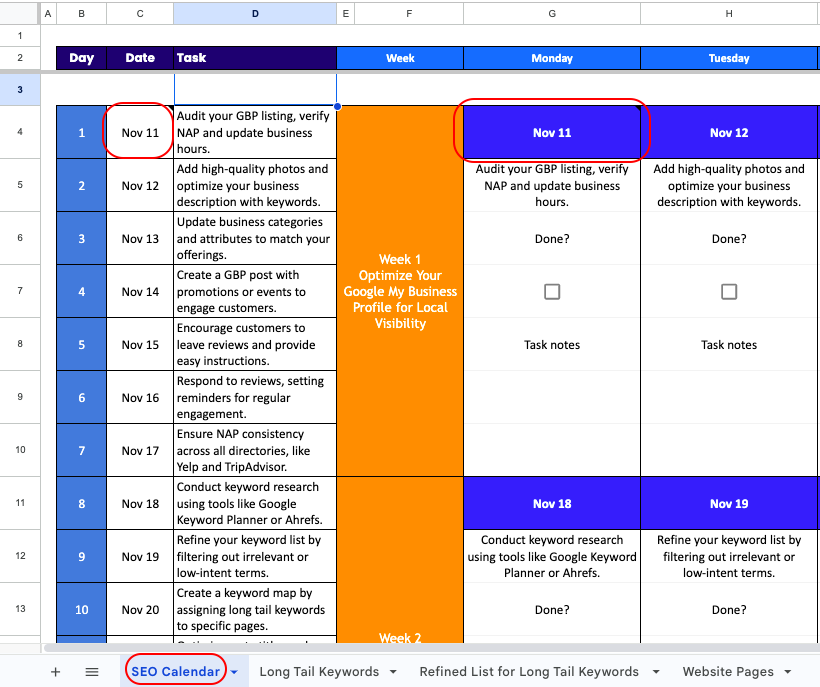
The spreadsheet is preloaded with daily tasks we’ll discuss, but it’s flexible – you can tweak the ‘Task’ column to better fit your business’s unique needs. Changes made here automatically adjust the calendar, making it an adaptable tool tailored to drive your shop’s growth.
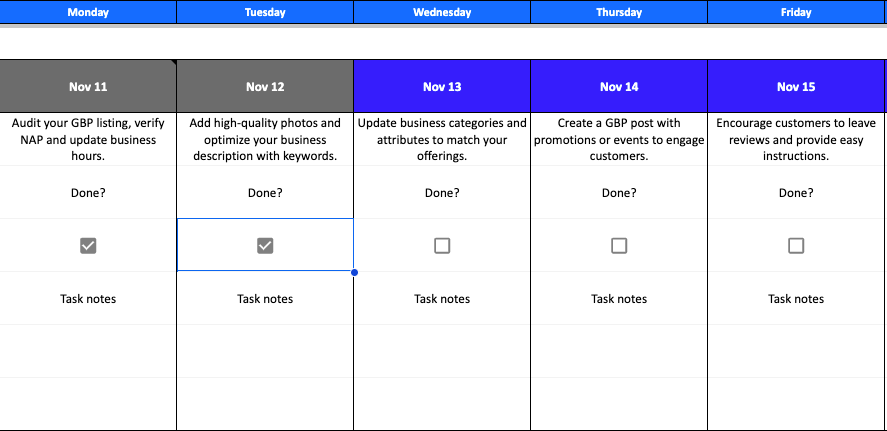
Let’s kick things off with a cornerstone of local visibility – your Google Business Profile (GBP).
Customers are out there searching for places to buy craft beer or that rare stout you’ve stocked up on. If they don’t find your profile, you’re leaving money on the table. But when your customers see a well-polished GBP with clear images, accurate details and glowing reviews, it’s like a neon sign pointing straight to your door.
Why does this matter? Businesses with a complete profile are seen as 2.7 times more reputable and are 70% more likely to get in-person visits, with those visits boasting a 50% higher chance of turning into actual purchases (Source: Google Business Profile Help).
For a beer shop like yours, those numbers mean more sales, more repeat customers and more reviews that drive even more customers through your door.
So, by the end of Week 1, aim to have that profile fully optimized to level up your shop’s presence in its local area. The goal here is to be the name your customers see – and the place they want to visit.
Depending on your business type, Google may offer verification by phone, text, email or even snail mail. Just note that verification might take up to five days, so keep an eye out.
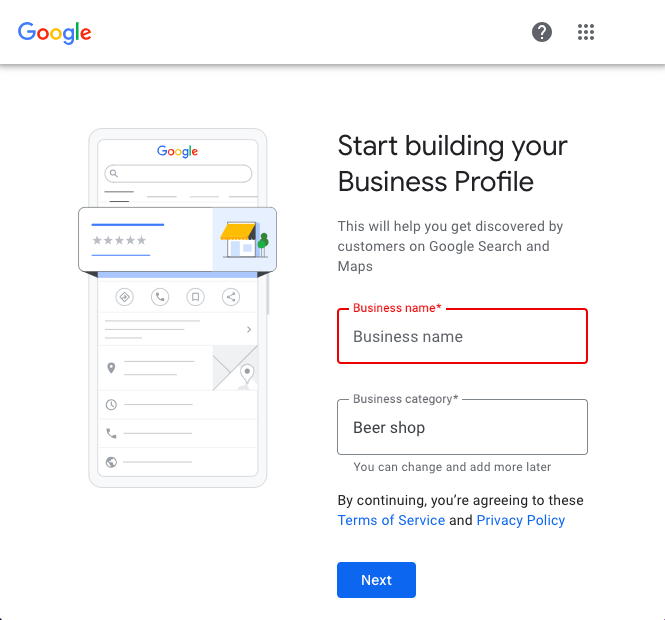
With verification out of the way, make sure your business name, address and phone number (often called NAP) are identical across your website and any other platforms like social media. This helps Google – and potential customers – avoid confusion and trust your listing better.
Make sure your business’ opening hours are fully up-to-date so that no one is left guessing. Don’t forget to add special holiday hours too.
Now that your GBP’s foundation is all set up, it’s time to give it a much-needed engagement boost with quality content.
Adding photos is a simple but effective step – businesses with photos get 42% more requests for directions and 35% more website clicks (Source: Google Business Profile Help).
With that in mind, make sure you upload crisp, high-resolution shots of your storefront, interiors and standout products. Aim for variety here – think of it as giving customers a virtual walk-through before they even set foot inside.
It’s also important to have a concise and engaging description ready to tell your customers what your business is all about. Here are some best practices to follow:
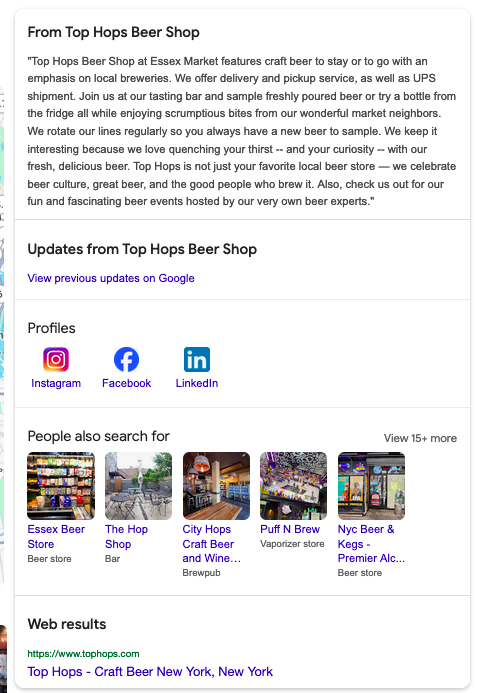
When customers are on the hunt for shops like yours, having the right categories and attributes can make all the difference in getting your business to appear in the right search results.
GBP posts are a fantastic way to catch attention with updates, deals or news.
Imagine someone looking for a spot to grab a beer, and they see your post: “15% off all craft beers this weekend!” That little extra perk could be all they need to make your place their go-to.
Make sure to pair your offer with a great image, like a close-up of your most popular pint or a group of friends enjoying a round. It also helps to keep the message clear and punchy, with a strong call-to-action like “Stop by for a cold one today!”
When it comes to building trust, customer reviews are the social proof that can tip the scales in your favor.
Imagine you’re choosing between two products. One has a handful of genuine, positive reviews, and the other is a blank slate. Which one feels more reliable?
It’s not rocket science – people gravitate toward what’s trusted. In fact, research shows that people are over 52.2% more likely to buy from a page with at least one to ten reviews compared to those that don’t have reviews at all (Source: Power Reviews). If you have even just a handful of reviews on your profile, you can quietly reassure potential buyers that they’re making the right choice.
So, how do you get these crucial reviews rolling in?
Start by reaching out to your loyal customers. Drop a quick, friendly email or mention it during in-person interactions in your shop, asking if they’d be willing to leave a review.
Remember: Make this process as easy as possible.
No one wants to be hassled, and by removing the friction, more people will be encouraged to share their experiences. A direct link and a simple, clear call to action can make all the difference.
Responding to every review you get lets your customers know you’re listening, you care and you’re here to make their experience better. Set a quick weekly reminder to check in on what customers are saying. Pop onto your review platforms, scan through what people are saying and engage.
For those glowing reviews, respond with genuine appreciation. Not just a “thanks,” but something that shows you’ve read and valued their words, like, “We’re thrilled to hear you enjoyed your experience! Thank you for choosing us and for sharing your feedback.”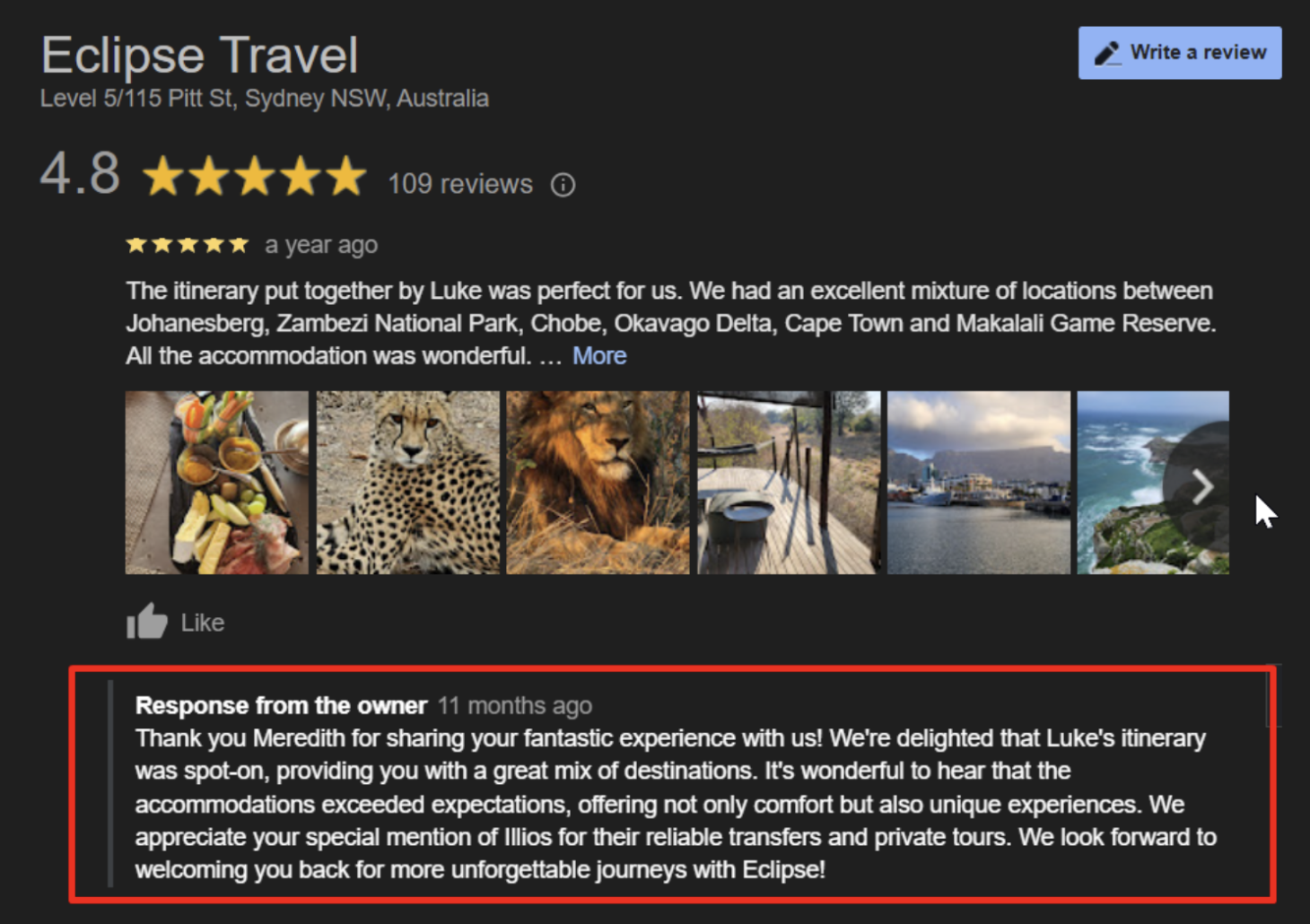
Now, let’s talk about the tougher reviews. No one likes seeing negative feedback, but responding with grace turns those reviews into relationship-builders. Approach each critique professionally: acknowledge the issues, offer solutions or invite them back to see how you’ve improved. This tells everyone that you’re committed to delivering a great experience and open to growth.
A few small adjustments can keep your business easy to find and trustworthy in the eyes of both search engines and customers alike.
If you want your marketplace SEO efforts to reach people who are more likely to spend money on what you offer, long tail keywords are a must.
Unlike broad, competitive terms like “beer shop,” these keywords – like “craft beer delivery in [Your City]” or “best IPA beers under $10” – are all about finding people who are ready to buy. Sure, they might bring in fewer searches, but the people they do attract are usually closer to making a purchase, which can mean higher conversion rates.
And here’s a fun fact: about 46% of Amazon’s organic traffic comes from long tail pages targeting niche searches.
The search for the right long tail keywords begins with thorough research using reliable keyword tools.
While Google Keyword Planner is a popular choice, platforms like Ahrefs, SEMrush and Ubersuggest can provide additional insights, offering keyword recommendations based on inputted terms like “craft beer” or “beer delivery.” These tools allow filtering by search volume, competition and location, tailoring keyword options more closely to your business context. By focusing on specific terms linked to your unique offerings, such as “Belgian ale in [City]” or “gluten-free beer brands,” your keywords will draw more relevant searches.
Compile your discovered keywords in the dedicated sheet within our calendar for streamlined tracking.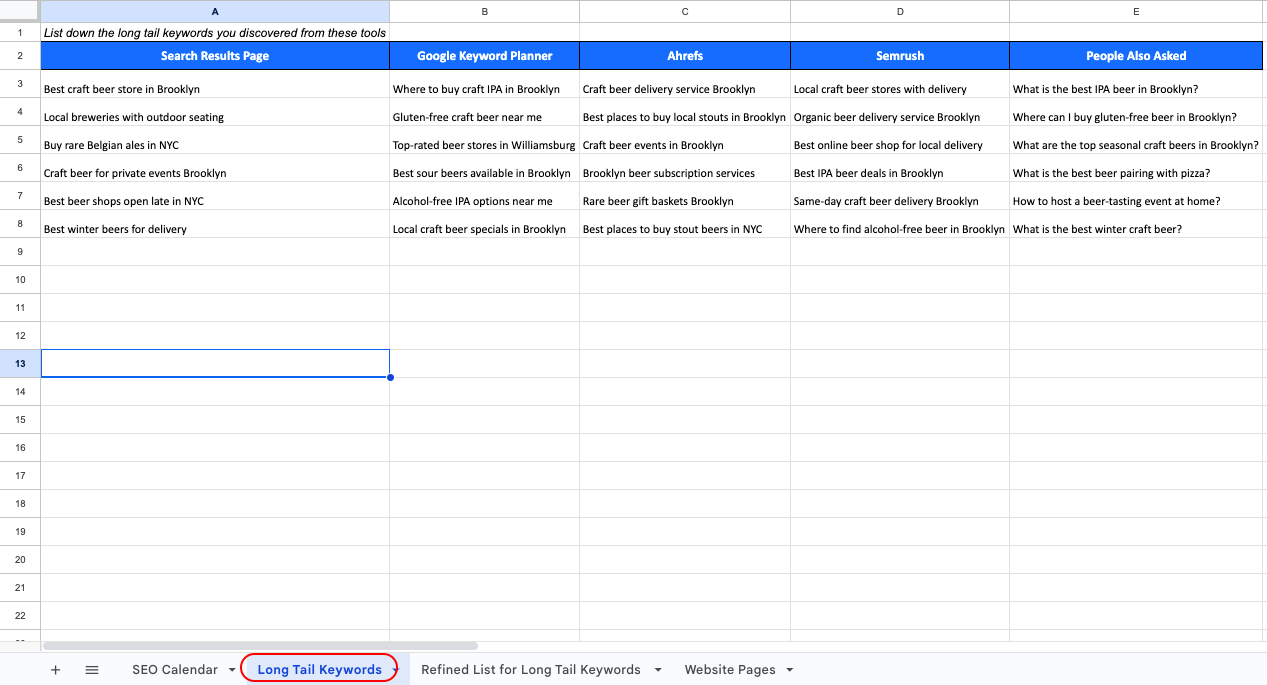
Choosing the right keywords is crucial – after all, not every keyword will align with your goals. Some might bring in the wrong crowd, while others might not resonate with your brand at all.
Some keywords might look great on paper with high search volumes, but they can end up attracting a demographic that isn’t ready or willing to buy. Terms like “free” or “cheap,” for instance, may lure in bargain hunters who aren’t necessarily interested in long-term value and are less likely to convert into loyal customers.
Instead, look for terms that signal genuine buying intent, like “buy craft beer” or “local IPA delivery.”
Once you’ve filtered for intent and relevance, take your refined list and move it over to the “Refined List for Long Tail Keywords” sheet on your content calendar. Below is an example of how it should look like: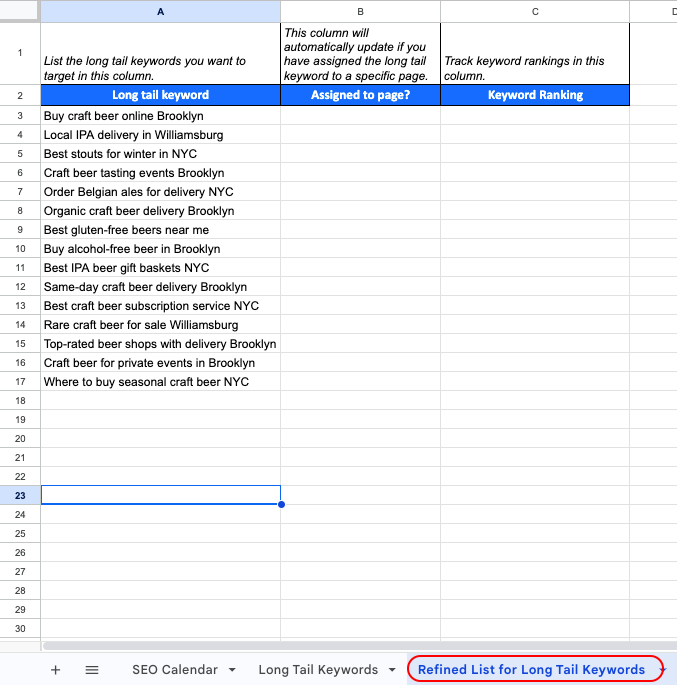
A keyword map is an invaluable part of any SEO strategy, helping you assign the right keywords to the right pages. It also helps you avoid keyword cannibalization, ensuring that you won’t have multiple pages competing for the same search term.
To create one, here’s what you need to do:
List all your website pages.
On your content calendar, list down every page on your website. This will help you keep track of everything in one place.
Match each page with its most relevant long tail keyword. For example, your homepage might be perfect for something more broad like “craft beer delivery in [City],” while product pages could target something more specific, like “best gluten-free beer.”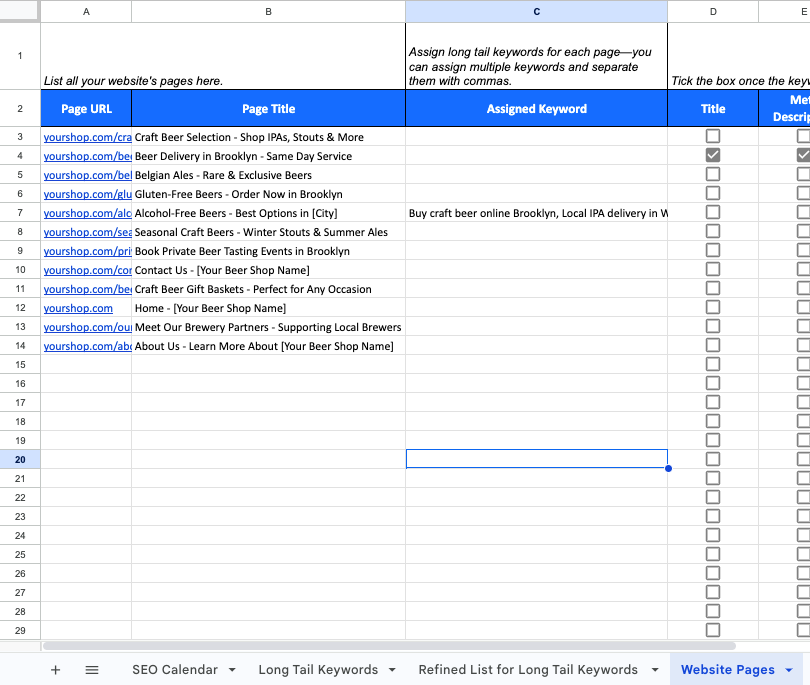
Make sure each page has a unique keyword focus so you’re not competing against yourself. Our “Refined List for Long Tail Keywords” sheet is designed to mark assigned keywords clearly so your pages don’t work against each other.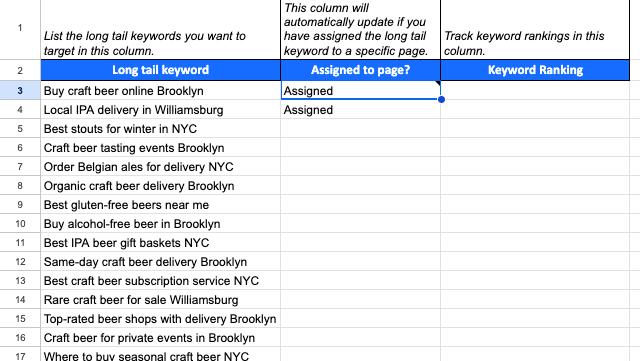
These little snippets are often the first thing people see when your site pops up on search results, so let’s make them shine. Update them with your target keywords, and you’ll grab the attention of searchers and help search engines understand your page better.
For meta descriptions, aim for 155 to 160 characters, sprinkle in your main keywords and top them off with a good call to action, like “Order now.”
Using keywords strategically can seriously boost your search visibility.
Your H1 and H2 tags, for instance, are prime real estate for signaling relevance to search engines while reinforcing your page’s focus for readers, so putting high-impact keywords here is a no-brainer.
Your images offer another opportunity. When you add alt text that’s descriptive and relevant for key terms, like “IPA beer label” or “craft beer packaging,” it’s like giving search engines another hint about your content’s focus.
But here’s the golden rule when you’re doing all of this: keep the flow natural. If keywords stand out like they were pasted in at the last minute, users notice – and search engines are getting savvy to it, too. Smooth integration keeps readers engaged and builds trust, ultimately boosting your SEO ranking without gaming the system and risking penalties.
Want to make your product pages stand out? Here’s what you need to do:
Never use the same generic descriptions for every product. Instead, try to give the reader more value – highlight key details for every beer, like their unique flavor profile, origin and recommended pairings.
Think of it like giving each product its own story. Ask yourself “what makes this beer worth a sip?” and go from there.
Example: “Citrusy IPA brewed right in [City], with a refreshing grapefruit zest and a subtly bitter finish. Ideal for pairing with a spicy stir-fry or a plate of nachos – this IPA holds its own against bold flavors.”
Don’t just use long tail keywords like “best craft IPA in [City]” without putting any thought into it.
You want to weave the phrases organically into the content, making them a natural part of the conversation you’re having with your readers. This way, anyone searching for the “top locally brewed beer in [City]” will be more likely to engage and make purchases.
Example: “Looking for the best craft IPA in [City]? This grapefruit-infused IPA from [City] is a special, zesty refreshment that locals love. Perfect for your next backyard cookout.”
Think about the details that make each product memorable.
Did it win an award, or is it part of a limited-edition batch? Maybe it’s brewed with sustainable ingredients or comes from a brewery with a unique backstory.
These details make each product memorable and help elevate it in the eyes of your customers. This is the chance to turn what could be an average IPA into “the award-winning IPA crafted with a passion for eco-friendly brewing.”
Example: “Winner of the [specific award name], this IPA showcases a bold, aromatic hop profile balanced with notes of citrus and pine. Brewed sustainably with locally sourced ingredients, it’s a true standout in the world of eco-conscious craft beers.”
To make all of this easier for you, we’ve added tick boxes to the content calendar so you never lose track of your progress.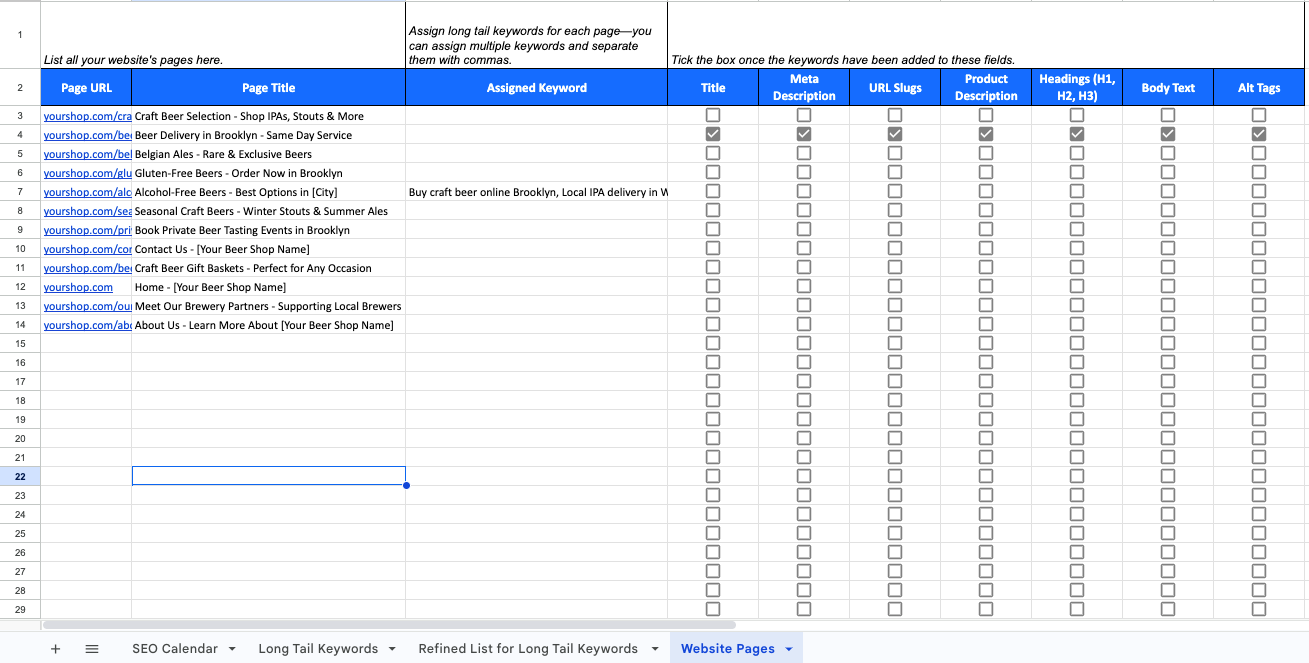
A solid keyword strategy doesn’t just happen – it’s built on regular, ongoing analysis. Tools like Google Search Console, Ahrefs and SEMrush make it easy to keep tabs on your rankings over time, helping you see exactly which keywords are bringing in traffic.
A lot of SEO experts say that content is king, and they’re right, for the most part. But technical SEO isn’t something you should overlook. After all, it’s what keeps everything running smoothly behind the scenes so your content and products can shine.
To kick things off, start with a thorough technical SEO audit, which is essentially a health check for your website. Spotting issues early can save you from costly fixes down the road and set your site up for success in the search rankings.
Tools like Screaming Frog, SEMrush and Ahrefs are fantastic for diagnosing technical problems that could be holding you back. These tools are your starting point – they scan your site and pull up a list of issues like broken links, slow page load times or missing metadata.
However, you shouldn’t rely on just these tools, as they have some shortcomings. For one, they tend to treat every issue equally, which can lead to you spending too much time on changes that don’t really move the needle.
Instead, you want a prioritized list that aligns with your business goals. This is where a tailored SEO audit from an experienced SEO agency in Hobart and beyond can be really valuable, allowing you to focus on the most impactful fixes first so you can start seeing results faster.
Google research shows that a whopping 53% of mobile users abandon a site if it takes more than three seconds to load. So, if your site is sluggish, you’re likely losing a lot of potential customers before they even get to see what you offer.
If you want to meet user expectations and keep that SEO edge, here’s what you need to do:
Having a mobile-friendly website is mandatory these days, with more people than ever before relying on their phones to browse online and make purchases.
Here’s where tools like Google Lighthouse come in handy. It can test how well your site works on mobile devices, providing insightful scores on performance metrics and suggesting some helpful improvements. 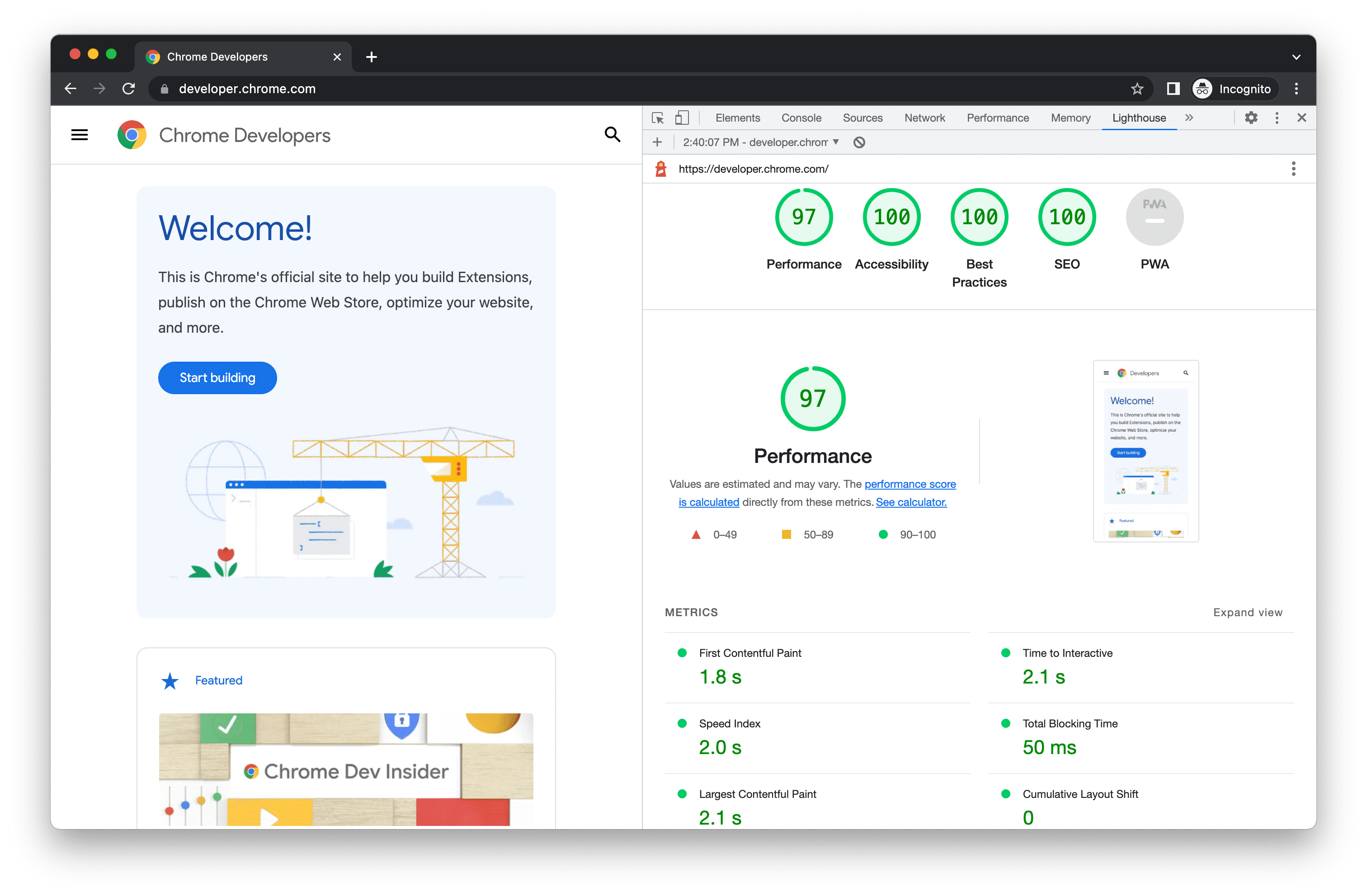
Responsive layouts are your bread and butter for mobile-friendliness, as these allow your website to adjust seamlessly to different screen sizes. But don’t stop there – you also want to make sure that your navigation system is touch-friendly, with clear fonts and appropriately sized buttons.
Adding structured data to your site is a small investment with big payoffs in search visibility. Here’s the plan:
Broken links do nothing but frustrate users and bring down your site’s reputation with search engines. Keeping them in check is essential for both user experience and maintaining SEO health.
Here’s a quick guide to get you started:
Making sure search engines can easily index your site’s key pages is the foundation of solid SEO – without it, even the best content can end up buried. When it comes to improving your indexing, there are two things that can help: your XML sitemap and robots.txt file.
By this point, you should have a solid foundation in place for your beer shop SEO strategy. You’ve laid the groundwork, so now it’s time to start monitoring things to ensure that your hard work continues to pay off.
Week 4 is going to be laser-focused on using visual content to bring your beer shop to life online. People connect with what they see, not just what they read, and this concept can transform your brand’s visibility.
Visual content is 40 times more likely to be shared than plain text (Source: WebFX). Why? It grabs attention, it tells a story and it encourages sharing. This is especially true for the beer industry, where visuals can highlight the character of each brew and the culture around it.
Videos, in particular, are a big deal: 84% of people say they’ve bought something after watching a brand’s promotional video (Source: HubSpot). Video content is special because, apart from showing off your products, they build an emotional connection, turning viewers into loyal customers.
Kick things off by planning compelling visual content.
With a plan in place, it’s time to design your infographic.
Design tools like Canva or Piktochart offer user-friendly templates that can help you craft a well-made infographic, even if you’re new to design. If designing just isn’t your forte, consider hiring a graphic designer to ensure your visual is polished and effective.
Here are some examples:
Source: Funky Picnic
Focus the infographic on providing valuable information, like comparing beer types, explaining brewing processes or guiding viewers on selecting beers for occasions such as holidays or dinners.
Creating quality video content starts with the right setup.
Ensure your filming location aligns with your brand. It should be well-lit, clean and inviting, whether you’re showcasing a virtual shop tour or a beer-tasting session.
Ideally, you should be using quality equipment for a professional touch. However, if high-end gear isn’t an option, a smartphone with a good camera can suffice, as long as you can ensure you have great lighting and sound.
Editing your video ensures it’s professional and viewer-ready. Here are some tips:
With your content ready, it’s time to share and promote.
Post that new infographic on your blog, and make it downloadable as a PDF if possible. For videos, embed them right on your site, and don’t forget to upload to places like YouTube or Vimeo for extra visibility.
Once that’s done, take snippets or teaser images from your visuals and post them across social channels like Instagram and Facebook. Use these posts to drive curiosity and link back to the full content on your site.
If you want to boost the reach of your videos and make them more appealing, you need to optimize certain key SEO elements.
Video titles and descriptions are major areas you should focus on. It’s not enough for them to be catchy – they should also contain impactful long tail keywords like “Best IPA Beer Tasting in [City]” or “Craft Beer Selection Tips.”
If you want to really boost your click-through rates, use relevant tags that categorize your video appropriately and design an engaging thumbnail to grab attention.
Once your content is live, it’s time to leverage the various platforms at your disposal to maximize its impact.
With 46% of all Google searches seeking local information (Source: WebFX), local SEO is definitely a strategy that can make a huge difference for beer shops looking to stand out in their community.
By adopting innovative, community-centric SEO strategies, you can foster meaningful engagement with your local customers and connect with nearby consumers who are ready to make a purchase.
The focus should be on building a local presence that encourages interaction and trust, boosting both visibility and sales potential.
Look for food and beverage bloggers, Instagram personalities and event planners who fit your brand. Tools like BuzzSumo or Upfluence can be helpful for finding influencers based on niche and location.
Alongside influencers, consider reaching out to community leaders such as businesses, beer clubs or active event organizers that can offer mutual promotion benefits.
Once you’ve curated a list of potential collaborators, it’s time to engage.
Consider organizing a local event like an in-store beer tasting, a “Meet the Brewer” night or an educational craft beer session.
Proper promotion is key here: list the event on your website, create a Google My Business event post and share details across all social channels. If you’ve successfully partnered with local businesses or influencers, they can help broaden the reach of your event even further.
If you want to stand out with local audiences you have to really lean into what resonates with the community.
Try writing blog posts like “The Best Beers for [Local Event]” or “Our Favorite Craft Brews in [Neighborhood]” – this is the kind of content that feels like it was written just for them. Sprinkle in some local keywords like “craft beer shop in [City]” or “best local beers in [Neighborhood]” too, to give your search rankings a nice boost.
To make it even easier, we’ve rounded up 20 neighborhood-themed content ideas that will spark inspiration and supercharge your local SEO. When you start thinking locally, you’ll see an uptick in both foot traffic and online visibility, getting you closer to your customers and community. 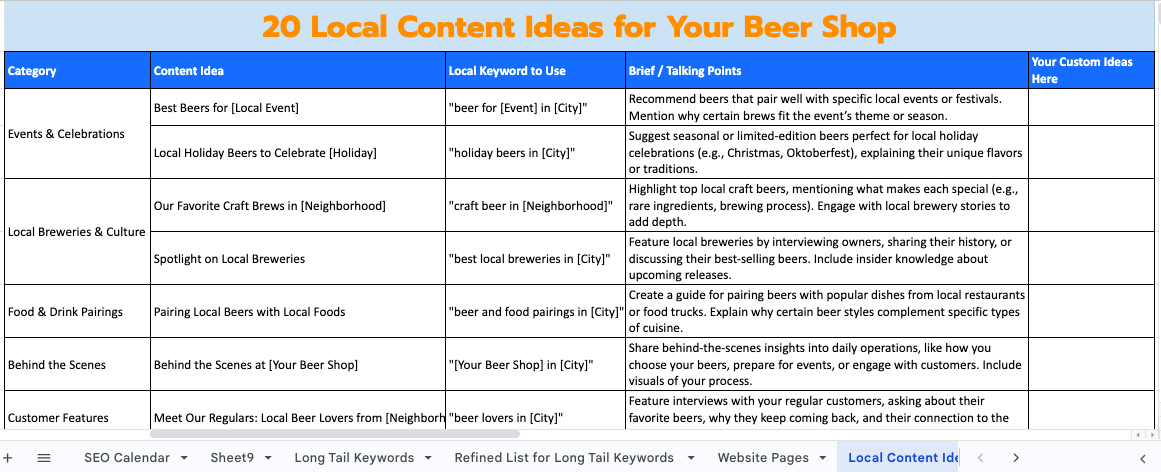
Keeping your shop’s information in local citations up-to-date is a must for staying visible.
Start by running a customized SEO audit with tools like BrightLocal to spot any old details or outdated listings. This way, you know exactly where you need to make those tweaks.
Also, take a look at key spots like Chamber of Commerce sites, tourism boards and food and drink directories – these are prime places where your target customers might stumble across your business. When your business name, address and contact details are all accurate and consistent, you’re making it a whole lot easier for people (and search engines) to find you.
It’s a smart idea to engage actively within local digital communities, as this is where your brand can build more credibility and connect without pushing promotions
Join groups centered around beer enthusiasts, regional events or nearby food and beverage discussions. The goal? Show up as that friendly, knowledgeable brand everyone can trust for solid beer advice.
Jump into conversations, answer questions and drop in a few expert recommendations when it feels right (without coming off like a sales pitch). Just be there, sharing insights, helping others out and adding value to the conversation.
When one of your local events wrap up, you have a golden opportunity to shine a spotlight on everything that made it a hit.
Put together a blog post or social update that captures the energy – highlighting the best moments, tagging the partners and influencers you’ve collaborated with and showing off those photos. You can also encourage your guests to share their favorite memories, tagging your shop and using your event or local hashtags.
Here’s a statistic that hits hard: 88% of consumers say they’re less likely to come back if a website gives them a bad experience (Source: Think with Google).
That’s nearly nine out of ten people who might be done with your beer shop if its online experience doesn’t deliver. So, if you have a clunky or slow website, treat it as a direct hit to your sales and customer loyalty.
But the good news is that when your site is smooth, fast and secure, it’s like an open invitation for customers to stay, shop and come back for more. An optimized site means fewer abandoned carts and more conversions, so every visitor has a better chance of making it through checkout.
This week, take a close look at your eCommerce SEO strategies. Small improvements can have a huge impact, boosting your sales and keeping your customers happy and loyal.
Below are some quick checks and tune-ups to keep your digital storefront running as smoothly as possible.
Age verification is a core part of any online beer shop, but you have to make sure that it doesn’t get in the way of your website’s usability.
Step into the customer’s shoes and go through the process yourself. Where does it get confusing? Are there any steps that cause unnecessary frustration?
After you’ve identified the pain points, you can start making refinements to dramatically reduce the barrier of entry for your beer shop. Some quick fixes include implementing pop-ups or auto-fill options, allowing customers to check a box to confirm their age or employing a simple date of birth form.
Want to make your product pages pop? Start by adding multiple high-quality product images from different angles. Including a zoom option also goes a long way, allowing your users to see every little detail up close.
Next, pair those visuals with clear product specifications like flavor notes, alcohol content and origin. Think about what your customer would ask in-store, and answer those questions upfront. Providing this level of detail from the get-go shows that you value transparency and care about making sure your customers make the right purchases.
Implementing local delivery options can be a game-changer for your business, allowing you to serve your community directly. Here’s how you can seamlessly incorporate local delivery into your business and make it work for you:
The checkout process is the last place where you want any problems. If the customer is experiencing a lot of hassle at this stage, they might just back out and start looking elsewhere for their drinks.
Here are some professional tips for making your checkout process as seamless as possible:
With the right abandoned cart email strategy, you can transform near-misses into actual conversions.
First, set up an automated sequence using your ecommerce platform’s built-in tools, like Shopify or WooCommerce, or through third-party email services like Mailchimp. Then, you want to offer your customer something compelling: things like a discount code, a time-sensitive offer or free shipping. These small incentives can be just the push they need to come back and complete their purchase.
When everything is set up, keep an eye on your email open rates and conversions. Are people engaging but not converting? Maybe the timing or offer needs tweaking. Small, continuous adjustments based on what works (and what doesn’t) will ensure you’re squeezing the most out of every potential sale.
If you’re serious about building trust with your customers, having rock-solid security measures in place is non-negotiable. To close out your final day on a strong note, focus on securing your website to build lasting trust with your users and improve search engine rankings.
Your website’s first line of defense is an SSL certificate, which is essential for protecting user data and signaling a trustworthy environment.
Without that “https” stamp in the address bar, you’re asking customers to hand over sensitive data without a safety net, and that’s not a position you want them in. Sites without “https” are flagged as unsecured, and wary users will likely leave your store before they can even engage.
What’s more, Google knows the value of this feature and makes secure websites a priority in the search results, making it a mandatory adjustment if you want to boost your rankings.
Regular automated backups give your business a safety net.
Don’t forget to set up regular automated backups so that your website is prepared for any potential breaches or technical malfunctions. These backups act as an insurance policy, helping you quickly restore data and maintain business continuity – essential for both SEO and customer confidence.
Pro tip: Schedule backups during low-traffic periods to minimize any impact on user experience.
Area Ten’s programmatic SEO technology is here to get your beer shop the SEO results you need – 4x faster than conventional SEO methods.
Our AI-powered approach, backed by a team of industry veterans, breaks through the typical marketing fluff to deliver real, measurable growth. We understand the unique needs of niche sectors like beer retail, and our tailored strategies ensure you’re not just reaching more people but reaching the right people.
With over ten years of experience, we bring expertise and precision to every step, whether you’re a new venture or a global brand. Expect increased visibility, more engagement and the kind of results that matter for your bottom line.
Whether you’re looking for a Perth-based SEO agency or one that can help your brand resonate across the globe, there’s no need to look any further. Call us today, and we’ll show you how we can supercharge your SEO.
Book a free video consultation below to see how your SEO & Paid Media campaigns are performing against global benchmarks in your industry.
We’ll uncover tangible opportunities to grow your business in just 6 weeks, including: