Is Wix Good For SEO? The Pros And Cons Explained And A Handy Alternative Solutions Guide
by
Jeremy Tang - Updated
03-Dec-2024

Wix is good for basic SEO with features like mobile optimization, meta tags, and analytics. However, it has limitations in custom code and advanced SEO scalability, which may hinder larger sites. Alternative CMS like WordPress provide more flexibility and control for complex SEO needs.
Wix can be a good option for SEO, especially for small to medium-sized websites that want straightforward SEO capabilities without complex customization.
Wix has traditionally been known as one of the go-to options for novices to web development. Over the years, it has made huge strides when it comes to SEO, offering streamlined tools that make it easy to optimize essential elements like keywords, metadata and website structure. It’s simple, intuitive and allows you to establish a solid SEO foundation, and you don’t need to have technical expertise to do it.
Still, while Wix’s tools cover most of the basics, they might feel limiting if you’re after more advanced features or need top-tier performance for a larger-scale website. Businesses with complex SEO strategies or specialized needs might find more flexibility on platforms with deeper customization options.
If your SEO demands outgrow what Wix can deliver, or you’re in search of a platform that offers greater flexibility and control, it’s time to explore other options. Below, we break down where Wix falls short and highlight the platforms that are better equipped to tackle these challenges:
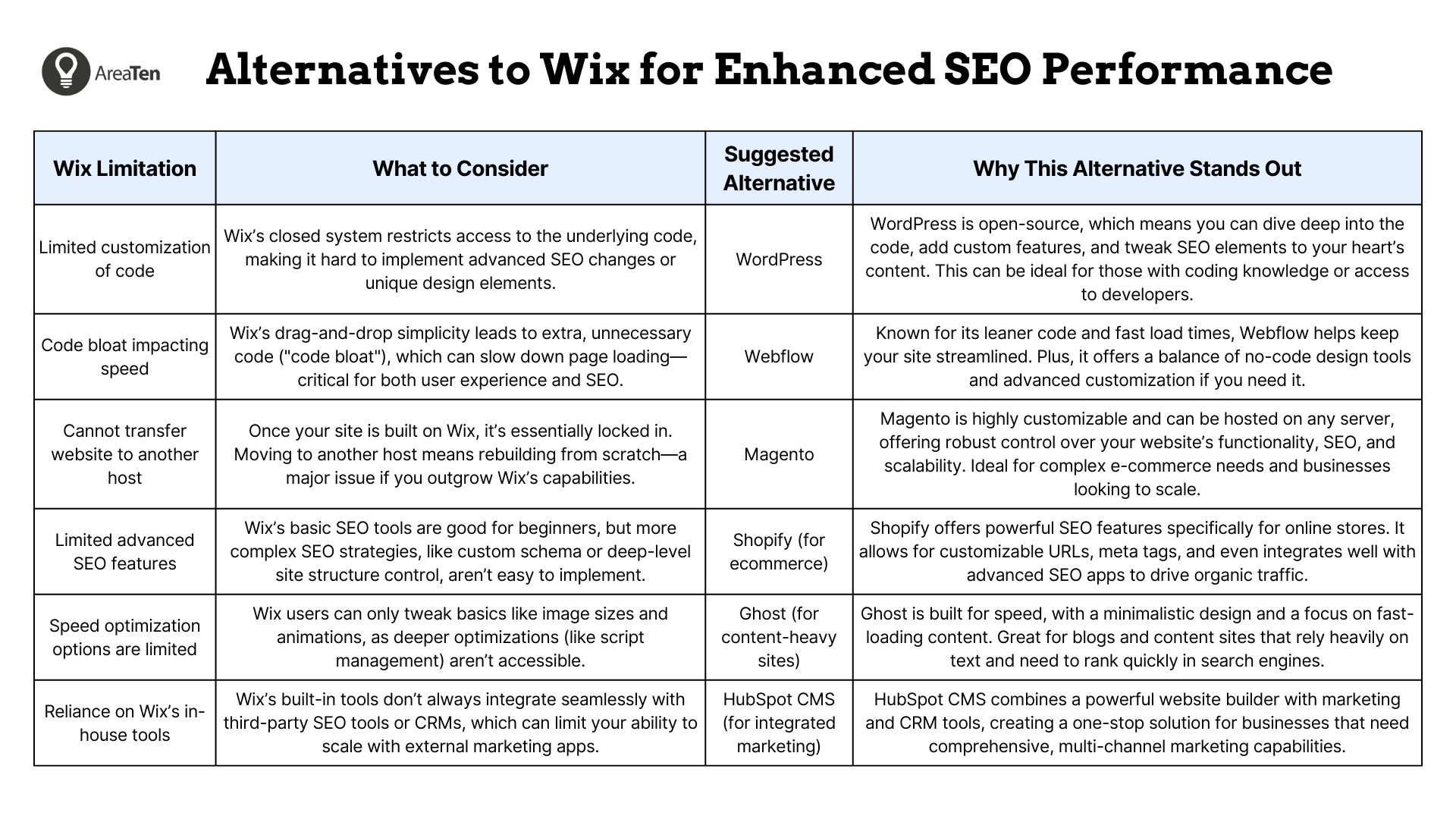
You can download the PDF version of this table here: Alternatives to Wix for Enhanced SEO Performance
If you’re looking for a more in-depth look at where Wix shines and where it stumbles, the rest of this article covers some of the platform’s most prominent pros and cons.
Wix’s drag-and-drop feature simplifies SEO, even for those who have never dabbled in code. Even if you’re a complete beginner, Wix helps you start building an aesthetically pleasing website that works.
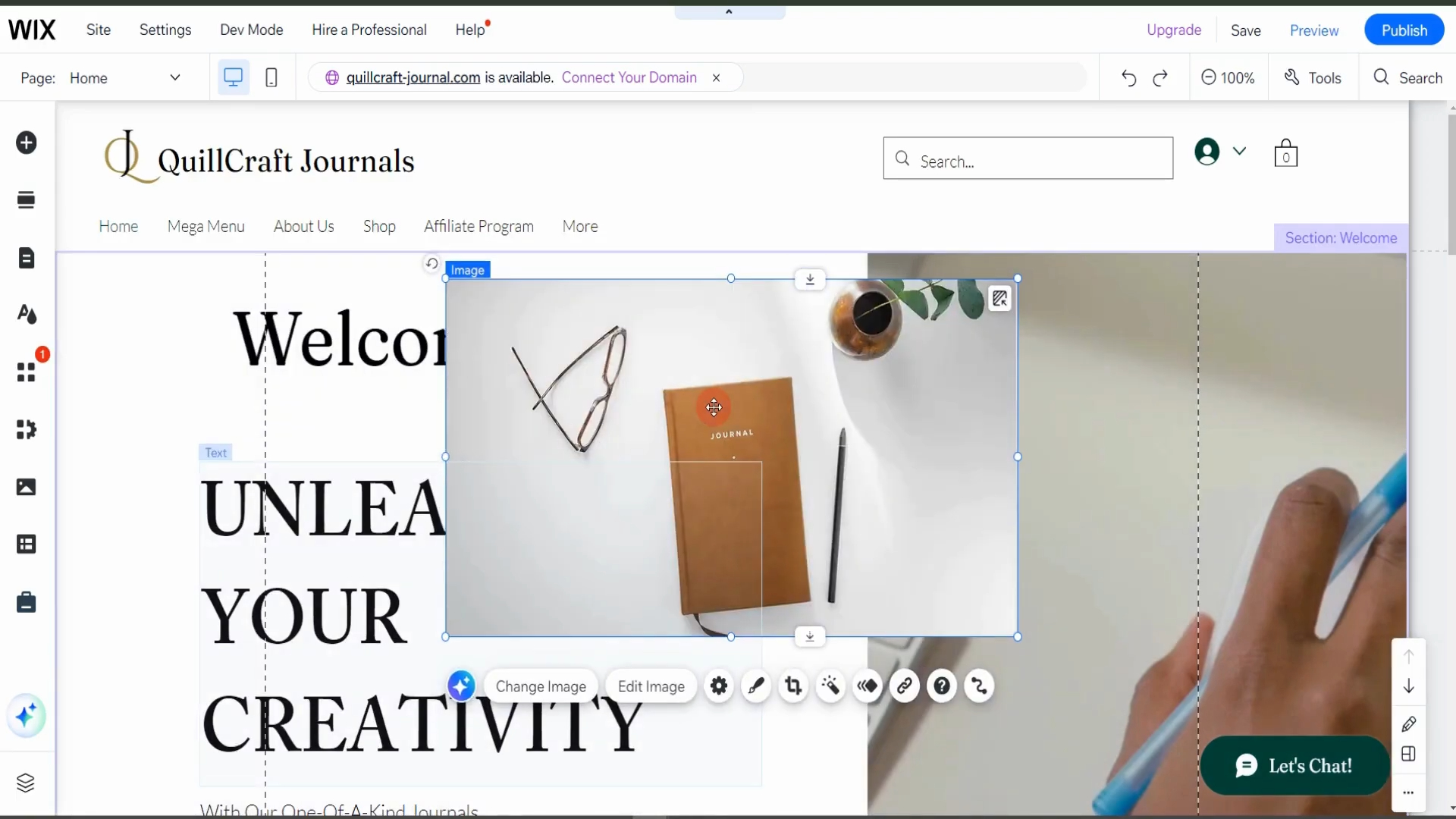
Source: Wix Success Academy
The platform includes two different editor options that cater to different user needs:
Another standout feature is Wix’s AI-powered site builder, which is a lot like having a personal design assistant. It simplifies the website creation process by asking you about your business goals and personal style preferences. Based on your responses, it automatically generates a customized layout, selects relevant images and even crafts tailored copy for your website.
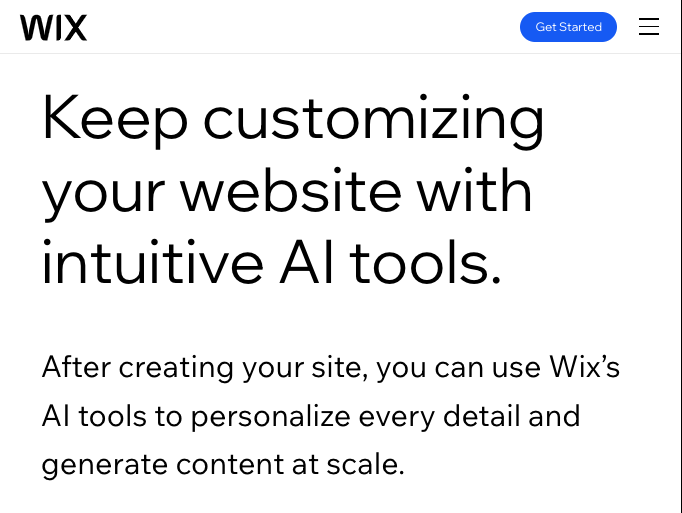
For industry-specific needs, Wix also offers a rich collection of professionally designed templates that cater to a wide range of industries and business types. Whether you’re running an online store, a service-based business or a creative portfolio, Wix has a template crafted with your needs in mind.
All it takes is a few tweaks – your logo, your brand colors and some personalized content – and you’ve got a site that feels custom-built for your business.
Wix has greatly improved over time to offer a complete suite of tools for tackling on-page SEO. Here’s a breakdown of what’s included and how these features can boost your SEO efforts:
When you’re fine-tuning your SEO strategy on Wix, customization is your best friend, and Wix gives you powerful ways to take full control.
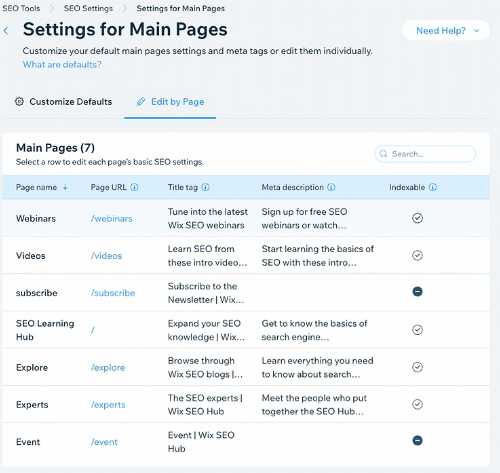 Source: Wix
Source: Wix
Wix’s platform provides a robust suite of tools to give you precise control over what search engines index, ensuring your most valuable content gets the visibility it deserves.
Want to avoid duplicate content tripping up search engines? Set canonical URLs to point them to the right version of your page every time, effectively sidestepping duplicate content penalties. Meanwhile, the SEO Basics panel lets you fine-tune whether specific pages are indexed or hidden, giving you a straightforward way to decide which pages make the cut for search results.
Structuring your content with heading tags and schema markup is a game-changer for clarity and SEO, and Wix offers several ways to help you in this regard.
For one, Wix makes it very easy to organize your content with heading tags, from H1 all the way to H6. This helps create a clear hierarchy to your content, ensuring your information is digestible for both readers and search engines.
But it doesn’t stop there. Wix also has built-in support for schema markup using JSON-LD. Schema markup essentially gives search engines context for your content, making it easier for them to understand the purpose and meaning behind your pages.
When search engines fully understand your page, you stand a better chance of appearing in rich results on search engine results pages (SERPs), capturing more attention and driving better engagement.
Wix offers several features that take the heavy lifting out of image SEO and security, empowering users to build optimized, reliable sites with ease.
Wix’s “Edit by page” feature simplifies SEO management while giving you a lot of control over your on-page SEO. Here’s how they make a difference:
Designed with simplicity in mind, Wix offers various tools to make SEO more approachable for users who aren’t experts but still want to see measurable results.
These tools simplify the complexity of SEO by providing structured guidance to users, allowing easy implementation of SEO tasks. They even deliver real-time insights, which are essential for monitoring site performance and improving search rankings.
Wix’s SEO Setup Checklist helps break the process down into three easy steps, helping your website start showing up in the search results even if you’re new to SEO.
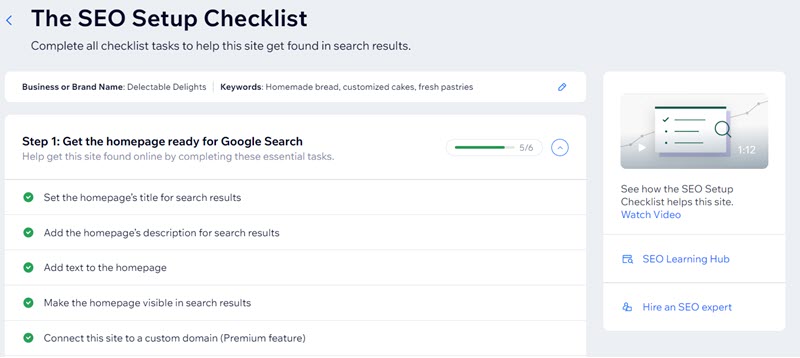 Source: Wix
Source: WixThe SEO Assistant works hand-in-hand with the checklist, taking optimization a step further with page-specific recommendations. Here’s what it brings to the table:
With Wix Analytics, tracking your site’s performance and improving user insights becomes a seamless part of your workflow.
Wix’s integrated analytics gives businesses a bird’s-eye view of their SEO performance while helping uncover key user insights. Through a single, intuitive dashboard, you can track visitor trends, traffic patterns and peak engagement times – in other words, invaluable clarity into how users interact with your site.
Armed with this data, you can fine-tune your content to better match what users are looking for, driving higher engagement and stronger connections.
Wix’s ability to integrate with external tools significantly expands its potential for SEO and site management, enhancing its already robust capabilities. For example:
While essential tools like Google Search Console and Google Analytics require a Premium plan, Wix offers flexibility by allowing many other integrations, such as Zapier, Microsoft Clarity and Uberall, to be added without one. This ensures that businesses of all sizes can access powerful features tailored to their needs, whether for advanced analytics, process automation, or managing local search visibility.
Let’s face it – if your site doesn’t work on mobile, you’re missing out on a massive slice of the pie. Why? Because Google’s mobile-first indexing means it’s primarily judging your site based on its mobile version. If the mobile experience is subpar, your rankings – and your traffic – could take a nosedive.
Here’s where Wix gets it right. Its platform is built with mobile-friendliness at its core, automatically generating a version that fits various screen sizes. And while this is a great start, a few thoughtful adjustments can go a long way in boosting usability and making sure everything works seamlessly.
That’s where Wix’s Mobile Editor comes in, allowing you to take control and fine-tune your site’s layout specifically for mobile users.
Want to adjust some elements? Display or hide mobile-specific content? Optimize your site’s layout for smaller screens? It’s all in your hands, and none of it messes with your desktop design.
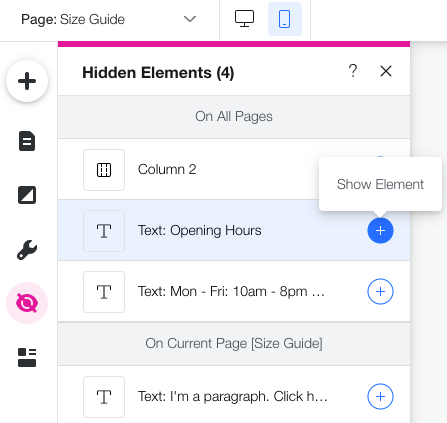
Source: Wix
Wix’s intuitive drag-and-drop interface is one of its biggest strengths, but this convenience has a serious downside: code bloat.
Essentially, Wix generates a hefty amount of extra code in the front end to power its customizable features. While these design perks are handy, the extra layers of code don’t add much value to your content or SEO.
So, what does that look like? Take a look at the site map of a Wix site below:

Source: Rafael Varona
Here we have layers upon layers of <div> tags, inline styles and JavaScript frameworks that only exist to make Wix’s customization options work.
This code bloat brings about several issues, like:
Ultimately, while Wix offers a lot of ease of use, for those looking to maintain a lean, efficient codebase for SEO, alternatives might be worth considering.
Wix has come a long way in boosting site speed, but there are still limits baked into its closed-source platform.
Unlike open-source systems where developers can dig into the core code and fine-tune every detail, Wix keeps that level of control off-limits. This makes it tough for users to fully optimize their sites for maximum performance.
For most Wix site owners, this means you can handle the basics – like compressing images or tweaking animations – but you’ll still be working within the boundaries of the platform’s structure and scripts. For developers used to having the freedom to refine performance down to the tiniest detail, this can feel like hitting a wall.
Let’s dig into the data. A review of over 900 Wix sites (Source: My Codeless Website) shows a mixed bag of results.
The average Largest Contentful Paint (LCP) – a critical metric in Google’s Core Web Vitals – lands at about 1.6 seconds. Not bad, but with scores ranging from a slick 0.8 seconds to a laggy 3.5 seconds, it’s clear that consistency isn’t Wix’s strong suit.
Then there’s the average page size: 2,899 KB. That’s manageable, but it includes unnecessary scripts and other elements that balloon load times. This code bloat makes it hard for Wix sites to hit lightning-fast load times, and for businesses that need every millisecond to count, this can pose a real challenge.
For reference, here are the results of a PageSpeed Insights test on the sample Wix website we used in the previous section. It does not look good.
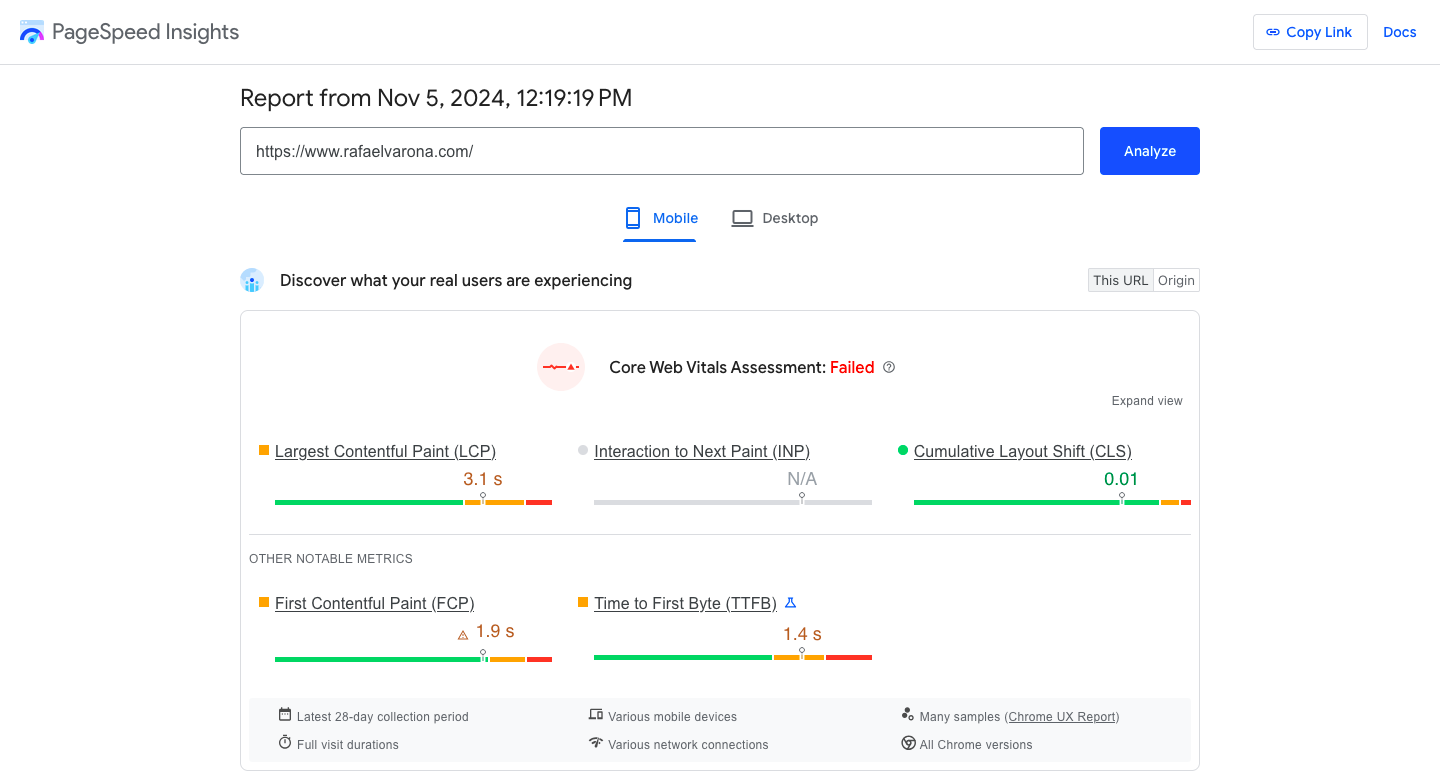
Wix has been stepping up its game to tackle speed issues with several built-in features aimed at boosting performance. Here’s a quick rundown of what they’re doing:
These features are definitely a step in the right direction, but many Wix sites still fall short on speed compared to other CMS platforms. The problem? Wix focuses too much on the basics – image compression, reducing animations, cutting back on plugins, etc. – but lacks deeper options for users who want to tinker with scripts or fine-tune performance.
For smaller sites with moderate traffic, Wix’s optimizations might be enough. But if you’re running a high-traffic site or competing in a fast-paced niche, these limitations could hold you back. It’s a solid effort, but whether or not it’s enough depends on how much speed matters to your site’s success.
Wix might feel like a dream platform when you’re starting out, but its closed structure can become a real headache if you ever want to switch hosting providers.
You see, Wix uses a proprietary setup, so any site built on their platform is locked into their servers. Sure, you can move your domain elsewhere, but your content, design and features? Those are staying with Wix.
This is tied to how Wix operates as a SaaS (Software as a Service) platform. Everything from your site’s layout to its functionality is built using Wix’s proprietary HTML5 tech. While this ensures smooth performance while you’re on their system, it’s also the reason you can’t just pack up and take your site with you.
Wix doesn’t offer an export option, meaning if you ever want to leave, you’ll need to rebuild your entire site from scratch – an overwhelming task for any business.
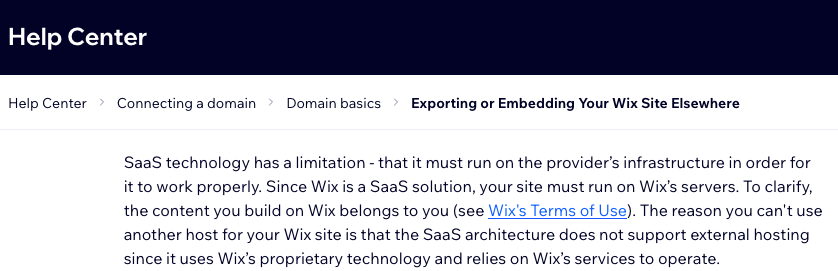
For growing businesses, this can be a major limitation. What starts as a user-friendly solution might eventually feel restrictive when you eventually need more flexibility or customization. If Wix can’t meet your evolving needs, the inability to easily migrate can hold back your growth.
In short, with Wix, you’re all in – and that’s worth thinking about before you commit.
At Area Ten, we know Wix is a powerhouse for its ease of use and accessibility – a solid choice for businesses looking to get online fast.
But when it comes to advanced SEO and customization? That’s where things get tricky. We’re here to help you break through those limitations. Our programmatic SEO strategies are designed to tackle the unique challenges of platforms like Wix while boosting performance across any CMS, even closed systems.
Since our SEO agency in Australia launched in 2014, we’ve been on a mission to deliver smarter SEO solutions that actually work. Our team of over 130 SEO specialists focuses on precision, scalability and results you can count on. Our Full Body SEO strategy is built to maximize your site’s visibility from every angle, covering head, shoulder and long tail keywords.
We start by getting to the heart of your business goals and uncovering the SEO opportunities that matter most. Then, we perform in-depth keyword research, prioritizing the terms that bring real commercial value.
With this groundwork in place, we craft tailored, long-form content for high-impact keywords while our dynamic, AI-generated content locks down long tail terms. It’s a full-coverage approach that ensures your site dominates across the search landscape.
At the core of it all is our proprietary programmatic SEO platform. It’s built to deliver unique, scalable content fast without compromising your site’s speed or design.
And here’s the game changer: CMAX is completely CMS-agnostic.
Whether you’re working on an open platform or a closed system like Wix, our content integrates seamlessly. Using a smart combo of asynchronous JavaScript and a unique Div ID, CMAX keeps page load times fast while blending beautifully with your site’s style. Plus, our dynamic updates mean you can skip the tedious manual tweaks.
The implementation is mind-blowingly simple as well: with just two lines of JavaScript code added to the pages you want optimized, CMAX handles all the heavy lifting.
Go beyond basics and elevate your SEO strategy with Area Ten.
Are you ready to trade in the basics for digital marketing services that are truly transformative? Inquire now about our FREE SEO Fast Track for limitless growth on autopilot.
Book a free video consultation below to see how your SEO & Paid Media campaigns are performing against global benchmarks in your industry.
We’ll uncover tangible opportunities to grow your business in just 6 weeks, including: