We’re Revealing SEO Audit Strategies That Actually Work For Businesses
by
Jeremy Tang - Updated
13-Jun-2024
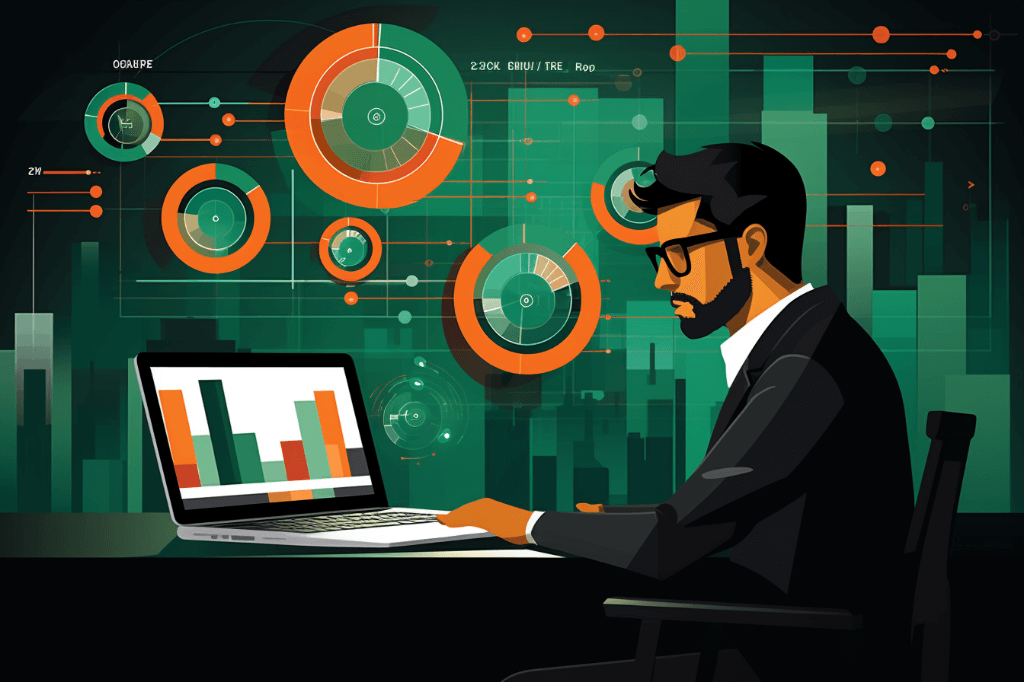
Your business is unique, so why settle for generic SEO audits? We’ll give you prime examples of how customization and a clear understanding of priorities can drive impactful SEO results, rather than just going through the motions.
Think of an SEO audit like a thorough car checkup for your website. Just as you’d have a mechanic inspect every part of your car to ensure it runs smoothly and efficiently, an SEO audit examines every aspect of your site’s performance.
This covers various areas: technical audits assess elements like website speed and mobile responsiveness; content audits evaluate keyword usage, relevance, and identify gaps in your content strategy; and backlink audits scrutinize the quality and source of your site’s inbound links.
A detailed analysis of your website’s current optimization can help you understand its search engine friendliness and pinpoint areas for improvement.
The world would be perfect if every time you publish something on your website it will automatically rank at the top of the search results page (SERP). But that’s not how SEO works. It’s far from it.
Over time, the same factors that help your content rank can be the self-same contributors to your downfall.
An SEO audit is intended to help you recalibrate every time this happens.
Now, how should you do an SEO audit?
See, there are thousands of factors that can affect your website’s performance in organic search.
In fact, just recently, a document leak from Google, which you can find here, revealed over 14,000 attributes that may affect the search engine’s ranking systems.
Here are the top key elements:
Content
Technical
I tell you this not to overwhelm you, but to emphasize that not every element in Google’s system will have the same level of impact on your website’s ranking. Fun fact, Google has its own oopsies and technical issues with their own website every now and then.
Just take a look at what happened to renowned Google spokesperson John Mueller:
What could have caused it? After some digging, here’s what we found:
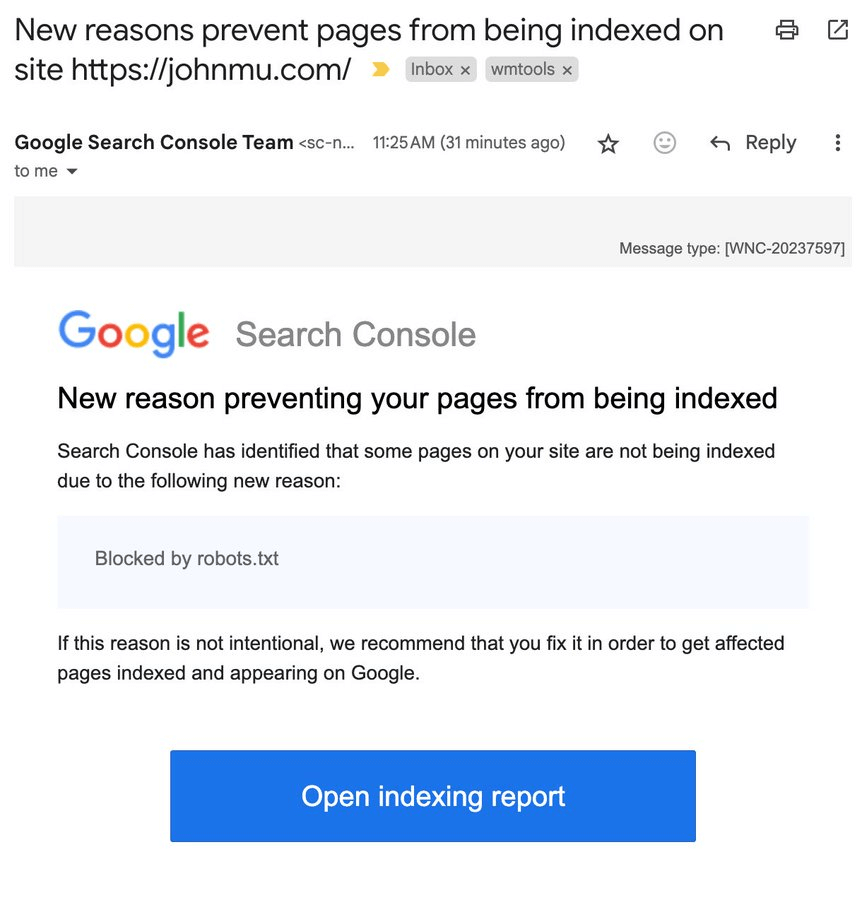
The site did come back, by the way, but just imagine the ramifications of a temporary loss of traffic.
This is just one of many, many reasons your site could be underperforming. Over the years, I’ve seen many ‘SEO experts‘ and website owners struggle to see tangible results. Or if they do, they would have to wait six months to a year.
“I’ve found 101 issues on my website, I’ll fix them all at the same time!”
They spread their efforts too thin across numerous optimizations because they don’t know how to prioritize the changes that would lead to the most significant improvements in rankings and traffic.
An effective SEO audit will allow you to discover your low-hanging fruits. It should be tailored to what your business is. How big is your website? How huge do you want it to be? What CRM do you use? With that, It becomes easier to identify which issues to address first and direct your strategies toward these to achieve the fastest, most significant uplift in your site’s SEO performance.
Let me tell you the story of one of our clients.
There was this small but passionate business in Australia who’s dedicated to offering organic and cruelty-free skincare products. This company, despite their dedication and quality products, struggled to make a significant impact online. Over five years, they performed monthly SEO audits, yet their website’s performance remained stagnant.
The root of their struggle lay in their reliance on generic audit templates.
For one, these audits primarily pointed out their lack of backlinks. This led the company to pour time and money into acquiring backlinks, believing this was the key to improving their SEO. However, despite their efforts, this strategy yielded minimal results. Worse, this diverted their attention from more pressing issues, stalling their growth trajectory.
The SEO content audit checklist they used also failed to uncover crucial, low-hanging opportunities. They consistently led them to target high-competition keywords already dominated by established competitors. And while they noted there was no duplicate content, they overlooked the sheer volume of content required to attract and retain visitors.
Let’s break down the financial and temporal impact of these ineffective strategies:
Isn’t it staggering how relying on templated SEO audits can lead to such a colossal financial drain?
So, how do we prevent this from happening to your website? Here are some customized SEO audit examples to help you get started:
When I first partnered with a large business in Sydney offering hundreds of medical supplies and equipment for both hospitals and individuals, it was apparent that their website faced a lot of challenges due to its vast scale. My goal was to make the most out of their low hanging fruits before tackling a complete website overhaul. Here’s how we customized their SEO audit.
Prioritization
Our team started listing down all the issues we found from a full site SEO audit on a Google Sheet. Instead of addressing each issue immediately, we assessed which had the most significant impact on their site’s SEO. We created a hierarchy and categorized them into high, medium, and low priority.
If you run a huge website yourself, here’s a great example of how you can do this with your own findings:
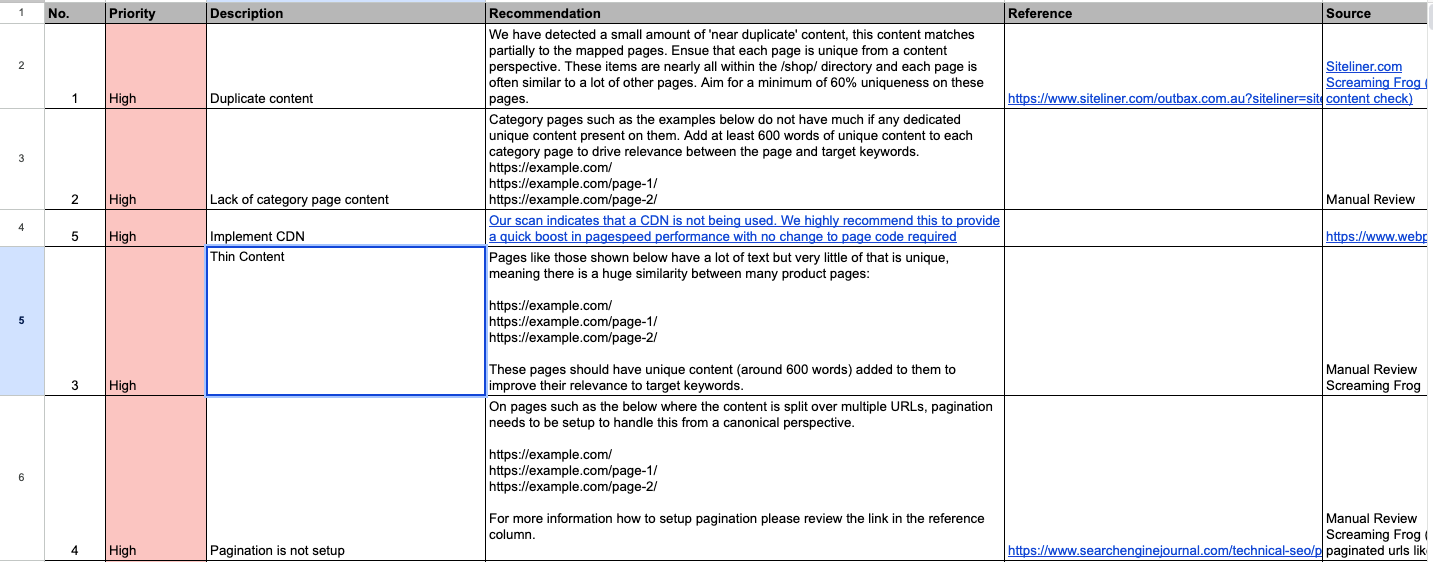
Like what we did above, you can further refine your data by adding columns for recommendation. This helps the team understand the exact problem and the steps needed to resolve it. Including references and sources provides additional context and resources for addressing the issues.
We started strategizing once everything was clear. Here are some of the things we did that actually moved the needle for their SEO’s performance:
Crawl Budget Optimization
We discovered that search engines were wasting resources crawling less important pages like outdated product manuals and privacy policies. While these pages are important, they weren’t contributing to their sales.
Using Google Search Console, we identified and prioritized the most valuable pages, such as those for high-demand items like hospital beds and defibrillators, for crawling and indexing. This ensured that crucial product pages received the attention they deserved, improving their visibility in search results.
For the less-important pages, we updated our recommendations in the Google Sheet to include adding “noindex” tags and improving internal linking to guide crawl bots more efficiently. This strategy helped to conserve crawl budgets for the pages that mattered most.
Link Equity Distribution
Next, we tackled the uneven distribution of link equity. Many low-traffic pages such as individual supply listings for niche medical instruments were missing out on valuable internal links.
We then used Screaming Frog to find orphan pages and then ensured that link equity was spread more effectively across the site. Additionally, we optimized anchor text to include relevant keywords, making internal links more effective.
This strategy boosted the SEO performance of key pages, like those for top-selling items such as surgical masks and diagnostic tools.
A start-up pest control business in Mississippi approached me with a challenge common with small websites: they were struggling to rank against larger competitors. Traffic was stagnant, attracting only a handful of unqualified leads. This is what we did to help them supercharge their website’s visibility.
Local SEO Optimization
Accurate listings are crucial for local search visibility, so we tackled the inconsistencies in their NAP (Name, Address, Phone Number) across the website and local directories.
After ensuring uniformity, we optimized their Google My Business profile by updating their business information, adding high-quality photos, and engaging with customer reviews. After about 8 days, their site was already appearing in local packs:
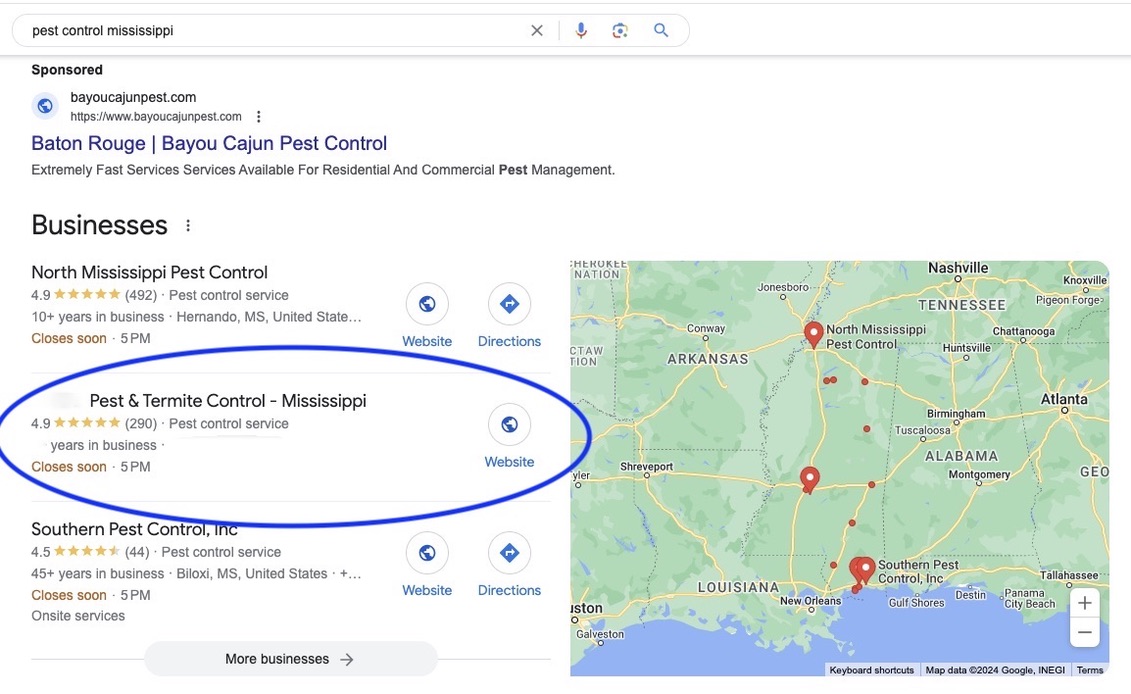
Keyword Research and Targeting
We discovered that their existing strategy focused on highly competitive head terms, making it tough to compete with larger companies. We shifted our focus to longtail keywords.
We used different tools like Google Keyword Planner and Ubersuggest to unearth longtail search terms related to their services, like “affordable pest control in Mississippi” and “emergency termite treatment Jackson.” Then, through programmatic SEO, we were able to publish hundreds of additional content around these search terms.
Ecommerce websites are a beast of their own. You need specialized SEO strategies to effectively optimize vast product catalogs and complex site structures. Unlike B2C sites, the technical optimization needed is far more intricate due to the volume of product pages, filters, and images.
On top of this, each CMS platform has its own quirks and nuances. Here’s a summary below.
A customized ecommerce SEO audit checklist like this will help you tackle each platform’s unique challenges and harness its strengths.
To help you put this into practice, let me tell you a story of how we tailored our audit for an international apparel and footwear business based in Hong Kong that’s running on Shopify and was struggling with visibility and performance.
Pinpointing Duplicate Content
We noticed that weak rankings were common for products that came in different sizes and colors. It was obvious from the get-go that Shopify had automatically generated URLs for each variant of a single item.
We identified these duplicates using Siteliner. It’s simple:
Step 1: Enter your website’s URL and click Go.

Step 2: Wait for the scan to complete and expand on Duplicate Content.
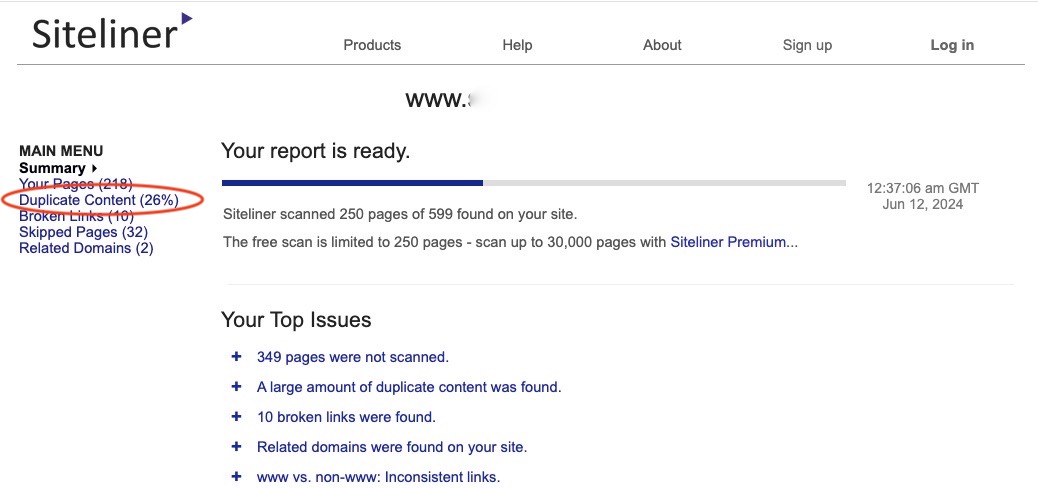
Step 3: Enter your own URL to see if any of your pages have similar content.
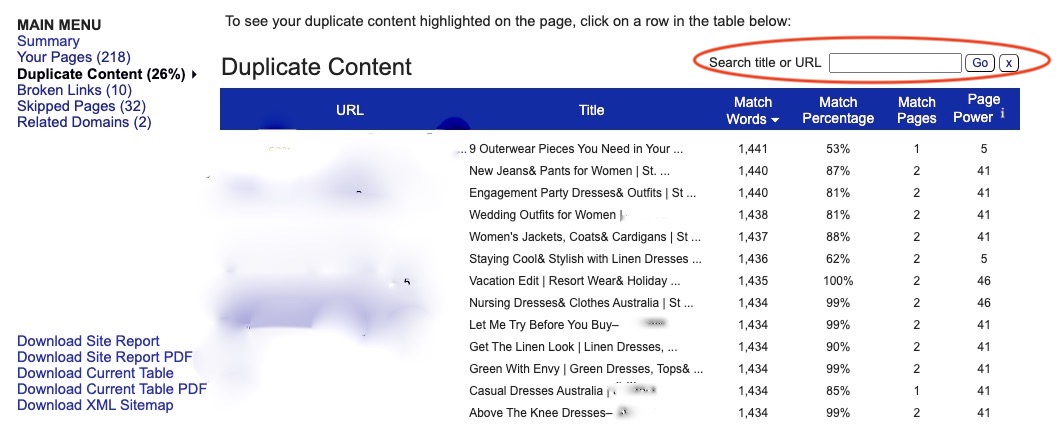
After isolating these pages, we then implemented canonical tags to point search engines to the primary pages we want them to index instead.
Here’s how you can do this on your own: First, find out if your CMS generates two URLs for each new product page you created:
Then, identify all remaining instances using tools like Screaming Frog and Semrush and then compile a list of all affected URLs.
Then, strategically use canonical tags. This HTML tag tells search engines which version of a webpage to consider as the “main line” when you have multiple versions of the same page. The goal is to add a canonical tag to the header of the Domain/Category/ProductPage version, pointing to the Domain/ProductPage version as the canonical URL, like this:
Add <link rel=”canonical” href=”https://example.com/eco-friendly-water-bottle”/> to the header of the https://example.com/home-kitchen/eco-friendly-water-bottle page.
This means when search engines crawl the site, they recognize the specified URL as the authoritative page.
Site Speed Optimization
Next, we focused on improving the site’s loading times, which is crucial for both user experience and search rankings. We optimized product images, reducing their file sizes without compromising quality, and minified CSS files. These changes significantly improved the site’s speed, making it more accessible and enjoyable for users.
Content and Keyword Audit
We conducted a thorough content audit. Many product descriptions were either duplicated or lacked detail. We enhanced these descriptions, making them unique, detailed, and persuasive. We also shifted our keyword strategy to focus on transactional keywords with high buying intent, such as “buy women’s running shoes Hong Kong” and “affordable men’s leather jackets.”
XML Sitemap and Google Search Console
Finally, we resubmitted their updated XML sitemap to Google Search Console, ensuring that all product and category pages were efficiently crawled and indexed.
B2B websites face unique SEO challenges too. They have longer sales cycles, specific industry needs, and complex decision-making processes.
I remember a commercial HVAC system design and installation company that also partnered with us at Area Ten. They struggled to attract their target business audience, even despite a couple of generic SEO audits. Here’s how we changed things.
Ensuring Keyword Alignment
We conducted an audience research to understand the specific needs and pain points of businesses looking for commercial HVAC solutions.
This helped us refine our keyword strategy to focus on niche, technical terms relevant to industry professionals. We identified high-intent keywords such as “commercial HVAC system design,” “industrial air conditioning installation,” and “corporate HVAC maintenance services.” These were incorporated into their content to better attract their target business audience.
Develop In-depth, Informative Content
Next, we revamped their SEO content strategy to include comprehensive guides and case studies. For instance, we created a detailed guide on “Designing Energy-Efficient HVAC Systems for Commercial Buildings” and a blogpost titled “Best Practices for Industrial HVAC Maintenance.” These resources were designed to educate their audience and nurture leads through different stages of the sales funnel.
Implement Lead Tracking and Analyze Metrics
We integrated lead tracking tools like HubSpot to monitor interactions over time and focus on lead quality and engagement metrics. This allowed us to measure the effectiveness of different content types in driving conversions. Thanks to diligent tracking of these metrics, we were able to continuously adjust our strategies based on performance data on the next audits.
Optimize Content and Adjust Strategies
Finally, we continuously optimized their content based on keyword performance and search trends within the industry. This iterative process ensured that their content remained relevant and effective in attracting and converting their business audience.
To help you get started on how to do an SEO audit, I’ve compiled some of the best free website audit tools that I personally recommend:
| Tool | Why It’s in the Top 3 | Specific Features for SEO Audit |
| Google Search Console | It provides direct insights from Google, so you can see how your site is viewed by the search engine. |
|
| Screaming Frog SEO Spider | It’s a comprehensive crawling and analysis tool that provides you with detailed insights into on-page SEO issues. |
|
| Google PageSpeed Insights | Analyzes page content and provides suggestions for improving performance and speed which can impact SEO rankings. |
|
Aside from these three, here are other tools that can come in handy when learning how to perform an SEO audit effectively:
Let’s wrap up the essential insights you’ve learned from this article on how to do an SEO site audit efficiently:
Remember the organic skincare brand who lost thousands of dollars simply because they kept following templates on how to conduct an SEO audit? Their story took a positive turn when they collaborated with us at Area Ten.
We immediately conducted an SEO audit tailored for their small business. Our first step was to identify why their growth had stagnated for so long. We discovered that their content, while optimized, targeted highly competitive keywords, making it difficult to compete against established players.
And so we shifted our focus to identifying longtail search terms that had less competition but high intent. Once we had a list of these search terms, our team of human copywriters drafted initial content pieces that reflected their brand voice and complied with the requirements of the industry.
Upon approval of the content, CMAX™, our proprietary programmatic SEO solution, rapidly generated hundreds of SEO-optimized content pieces that seamlessly integrated with their CMS. This allowed us to scale their content creation efforts significantly and efficiently.
CMAX leveraged machine learning and real-world testing to understand Google’s algorithms better, enabling us to identify specific levers that could enhance the brand’s SEO performance and act upon them in real time. Because of continuous data-driven adaptation and optimization, we managed to expand their SEO efforts on an unprecedented scale.
As a result of our comprehensive and customized approach in a span of eight weeks:
When it comes to SEO audit services, Area Ten doesn’t just do things differently; we redefine the playing field. As seasoned SEO experts, we fuel business growth with a uniquely comprehensive approach. Our proprietary CMAX technology redefines programmatic SEO by enabling rapid optimization for thousands of keywords.
We’re not just in the business of boosting traffic but also about driving the right kind of traffic that converts, expands your brand reach, and fast-tracks your business growth, whether it’s through SEO or paid media management. We’re a digital marketing agency providing 100% solutions with zero excuses. We deliver results within six weeks, not months, helping you navigate the fast lane of SEO success.
From insurance to skincare, our proficiency cuts across diverse industries, and our strategies are as unique as the businesses we serve. We’ve proven our mettle by delivering consistent results in the toughest market verticals. We’re your strategic partners in growth, committed to a performance-driven approach that aligns with your ROI culture.
It’s time to liberate your business from the shackles of slow, ineffective SEO audits.
Get your FREE SEO Fast Track today.
Book a free video consultation below to see how your SEO & Paid Media campaigns are performing against global benchmarks in your industry.
We’ll uncover tangible opportunities to grow your business in just 6 weeks, including: