Mastering SEO Website Migration: Your Ultimate Checklist
by
Jeremy Tang - Updated
08-Aug-2023
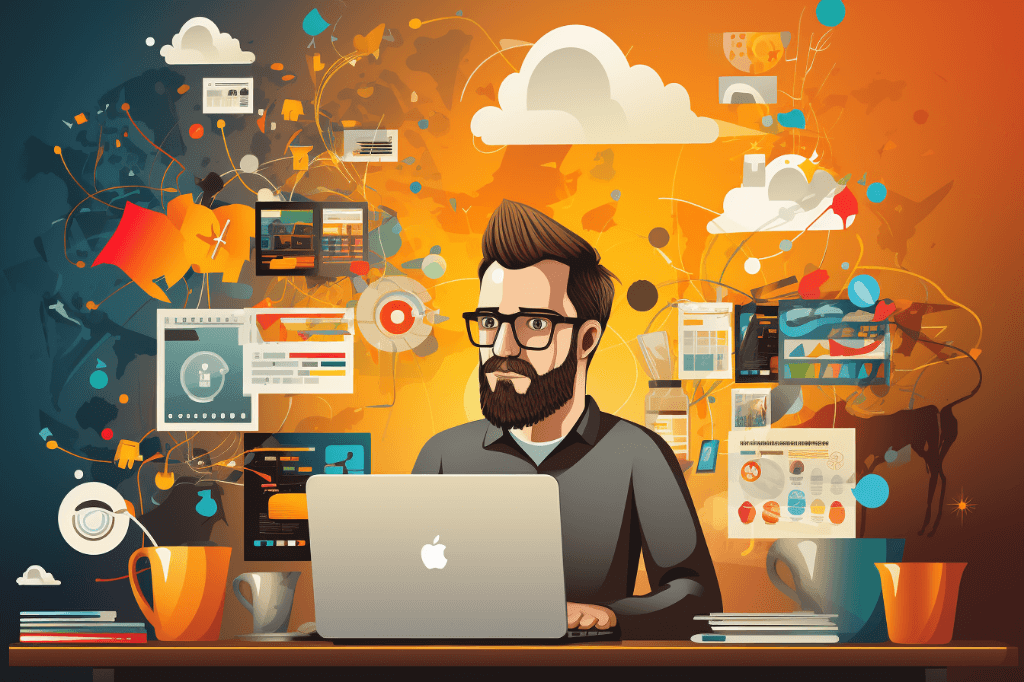
The implications of SEO website migration can be as significant as the difference between a well-planned move and an unplanned one. A poorly executed migration can lead to reduced visibility, traffic loss, and, ultimately, decreased revenue. To draw a real-world parallel, it would be like attempting to move an entire house overnight without preparing – you’d likely lose some furniture, damage others, and leave your belongings scattered.
To avoid such a predicament, this article presents a detailed checklist, seasoned with expert insights and debunking common misunderstandings, to ensure an optimal SEO website migration.


Executing a successful SEO website migration is much like planning and carrying out a well-coordinated move. By following this comprehensive checklist, you can help ensure a smooth transition that retains, and even boosts, your website’s SEO performance.
Remember, website migration isn’t a one-and-done task. It requires regular monitoring, adjustments, and optimization post-migration. Like a new home, your website will need continuous attention and care to thrive in its new environment.
What is SEO website migration?
SEO website migration is the process of making significant changes to your website that could potentially impact its visibility on search engines. This can involve a wide range of changes such as changing your site’s domain, redesigning the layout or structure, moving to a new content management system (CMS), or switching to HTTPS from HTTP.
Does website migration affect SEO?
Yes, website migration can significantly affect SEO. If not properly handled, it could lead to a drop in organic traffic, reduced visibility on search engines, and potentially, lower revenue. However, with careful planning and execution, you can maintain or even improve your site’s SEO performance through the migration process.
How can I migrate my website without losing SEO?
To prevent SEO losses during website migration, you should:
Will domain migration increase SEO traffic?
Domain migration itself does not directly increase SEO traffic. However, if it is part of a broader strategy that improves your website’s SEO factors, such as improved site structure, better content, faster loading times, or more effective keywords, then it may result in an increase in SEO traffic over time.
How long does SEO for site migration take?
The duration of an SEO site migration can vary greatly depending on the size and complexity of the website, the extent of the changes being made, and the skill and resources of the migration team. A simple domain change with proper 301 redirects might take a few days to a week, while a complex site overhaul could take several weeks to months.
How to assess the impact of an SEO migration?
Assessing the impact of an SEO migration involves comparing key metrics before and after the migration. These metrics may include organic traffic, bounce rates, average session duration, conversion rates, page loading times, and keyword rankings. Tools like Google Analytics, Google Search Console, and SEMrush can help monitor these metrics. A successful SEO migration would maintain or improve these metrics over time.
Note: It’s important to remember that some fluctuation in these metrics is normal immediately after a migration. However, if declines persist beyond a few weeks, you may need to investigate and address potential issues.
Remember, every website migration is unique, so these answers should be seen as general guidelines. Always tailor your approach to your specific situation, and don’t hesitate to seek expert help if needed.
Book a free video consultation below to see how your SEO & Paid Media campaigns are performing against global benchmarks in your industry.
We’ll uncover tangible opportunities to grow your business in just 6 weeks, including: