Using ChatGPT for Schema Markups Helped Grow Our Traffic By 21%: Here Are 5 Things I Learned
by
Jeremy Tang - Updated
02-Aug-2024
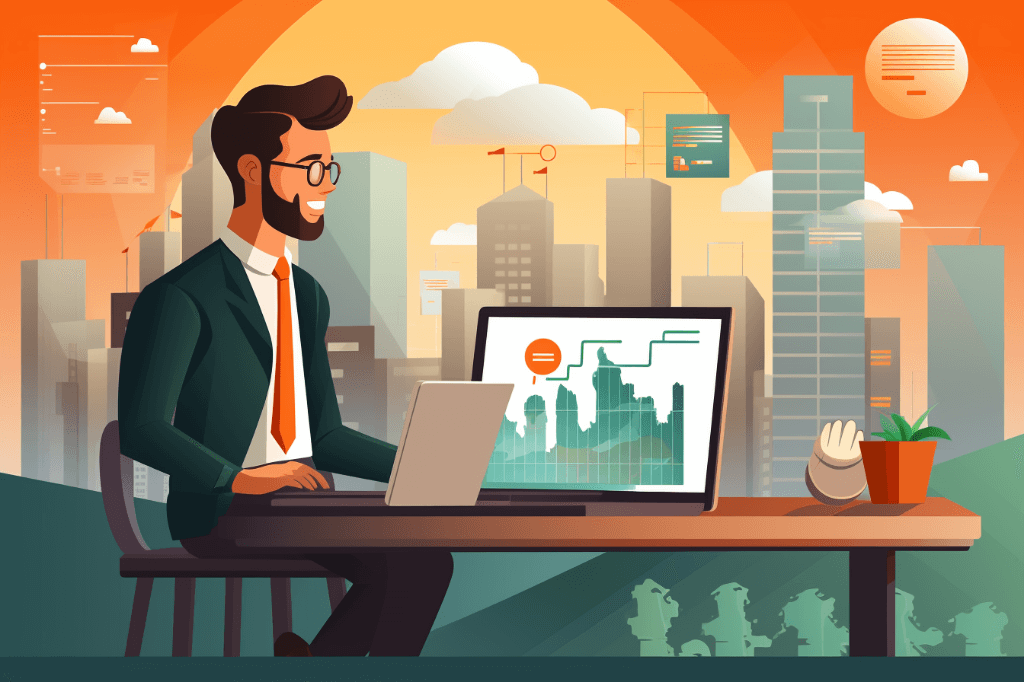
Creating schemas is time-consuming, especially when you have hundreds of thousands of pages on your website. In this article, we reveal 5 tips on using ChatGPT to create schemas efficiently!!
Schema markup is a type of structured data that you add to your web pages to help search engines understand the content and context of the information on those pages more effectively. This markup uses a specific set of tags, often called microdata, which was developed collaboratively by major search engines including Google and Bing.
Schema markup enhances search results by providing structured information that search engines use to create rich snippets.
No, it is not a direct ranking factor. But schemas are still important for SEO.
When search engines understand your content better, they can display rich snippets that stand out in search results.
When users can see valuable information right in the search results, such as ratings, reviews, or product details, they’re more likely to click on your link.
This increase in organic traffic can lead to better visibility and higher search rankings over time.
Curious about its inner workings? Check out our section on Learn More About Schema Markup.
If you’re unfamiliar with the usual route of generating and implementing schema markup, take a minute to check out this article I’ve published about rich snippets where I show a step-by-step process.
That article shows that it’s actually easy to whip up a short schema. Yes, handling one or two rich snippets might seem simple, but what about when you need to create dozens of them, especially the complex ones? That’s a whole different ballgame.
Imagine having to wait for weeks for a developer to create a schema code, or imagine having to create schema codes that are 100 pages long. Sounds like a nightmare? It sure is if you’re going to do everything manually.
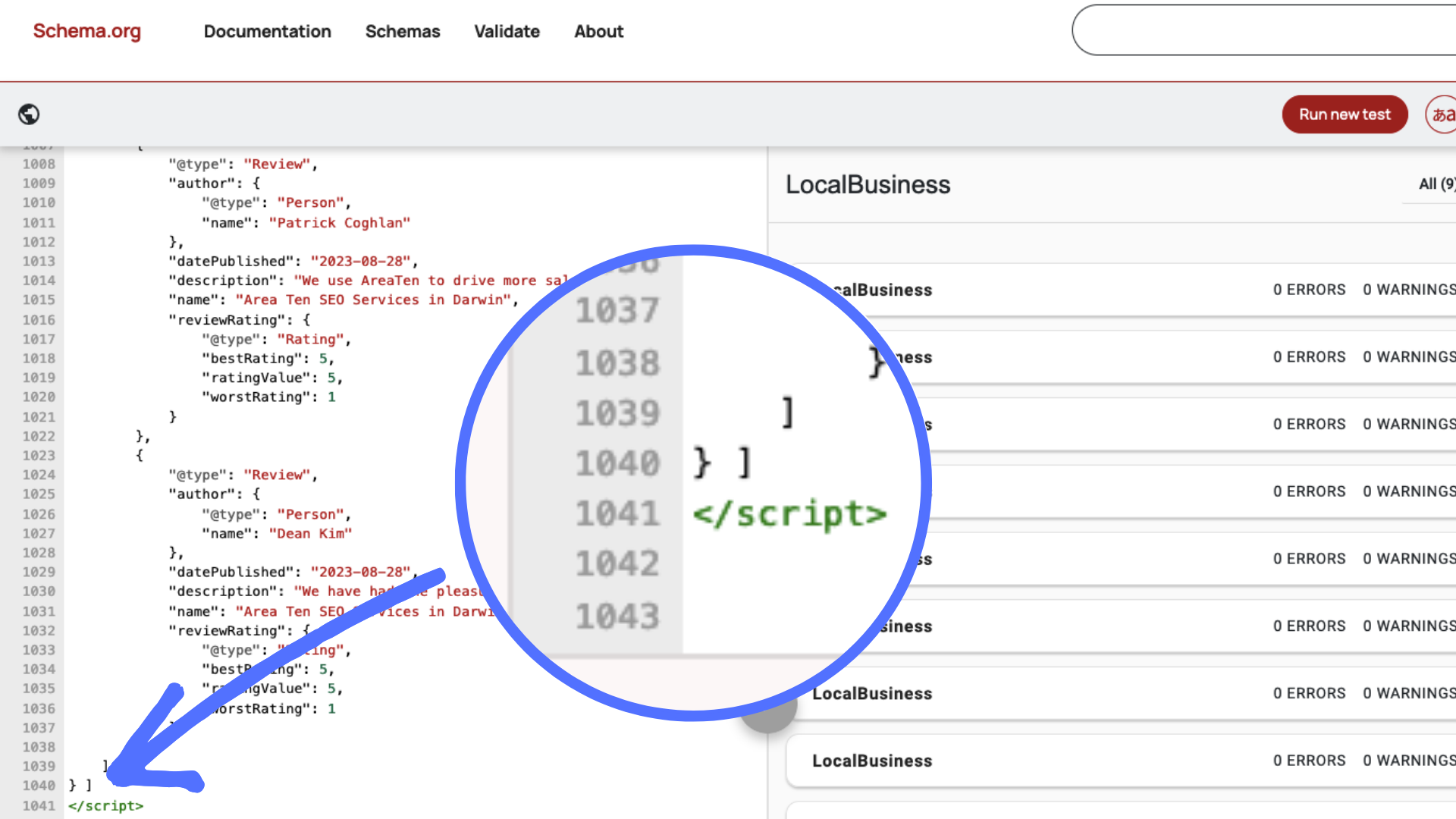
That’s why I decided to give ChatGPT a shot. Not only did it simplify the process, but it also resulted in a 20.8% increase in traffic.
One of the most impressive benefits of using ChatGPT for schema markup is how quickly it can generate the necessary code. What used to take hours can now be done in minutes, as long as you have a prompt that works.
Here’s a simple prompt you can use if you have access to ChatGPT-4 or 4o:
“Please access this link and analyze the content: [insert the URL you want ChatGPT to create the schema for]. Can you help me write a [insert type of schema] schema code?”
With a prompt like this, ChatGPT will analyze the content of the provided URL and generate a valid JSON-LD schema markup.
Let’s try it out.
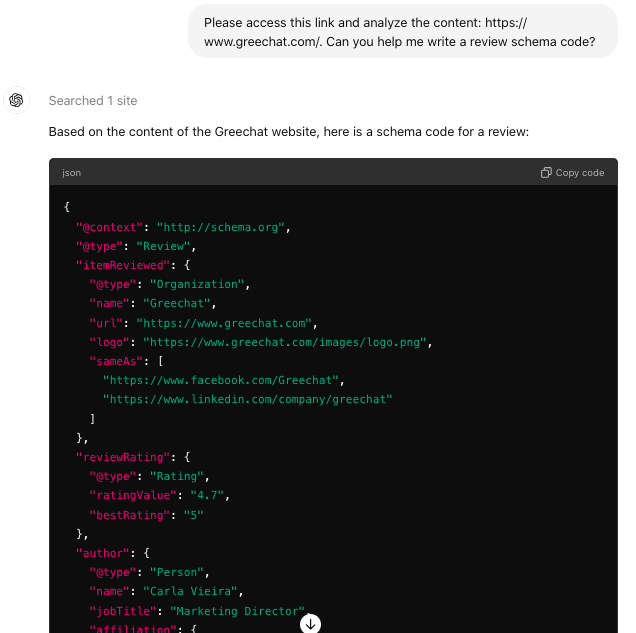
Pro tip: You can look into GPT models that can access or read links. They can pull the latest data from your URL to make sure the schema markup it will whip up is accurate and up-to-date.
Don’t have access to the paid versions? You can absolutely do this with the ChatGPT 3.5 model as long as you provide the necessary information about your website. Here’s an example of how you can do it with this prompt:
“Hi ChatGPT, I have here information about my website and would like you to help me create a [insert type of schema] schema code. Here is the detailed information:
[insert necessary information about your website]”
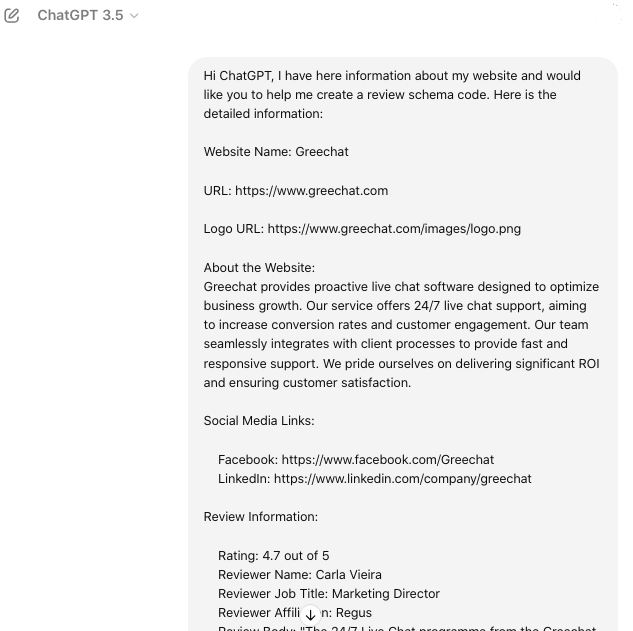
ChatGPT should be able to generate a similar result, like this:
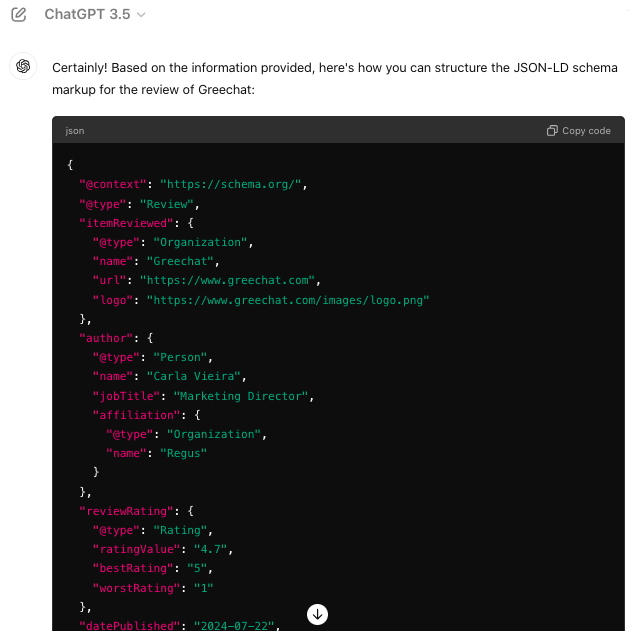
There are so many types of schema markups out there. Currently, Google supports 34 types which I’ve listed in the table below:
| Category | Structured Data Types |
| Content and Articles | Article, Breadcrumb, Fact Check, FAQ, Image Metadata, Profile Page, Q&A, Review Snippet, Speakable, Subscription and Paywalled Content |
| Commerce and Products | Book Actions, Product, Vehicle Listing, Vacation Rental |
| Education and Science | Course Info, Course List, Dataset, Education Q&A, Learning Video, Math Solver, Practice Problem |
| Entertainment and Events | Carousel, Event, Movie, Video |
| Organizations and Services | Discussion Forum, Employer Aggregate Rating, Estimated Salary, Job Posting, Local Business, Organization, Sitelinks Search Box, Software App |
But how do you know what to use among the 34 schema options? Depending on your website, you might benefit more from one type over another, or even by combining multiple types. I understand that it can be tricky to nail down your choices. That’s when ChatGPT can help you—to identify the best schema markup opportunities for your site.
Here’s another effective prompt you’ll want to take note of:
“As an SEO schema expert with a comprehensive understanding of all available schema types, please analyze the content of this webpage: [insert URL here]. Based on your analysis, provide a detailed list of all the appropriate schema types that can be applied to optimize this page for search engines.”
There are so many types of schema markups out there. Currently, Google supports 34 types which I’ve listed in the table below:
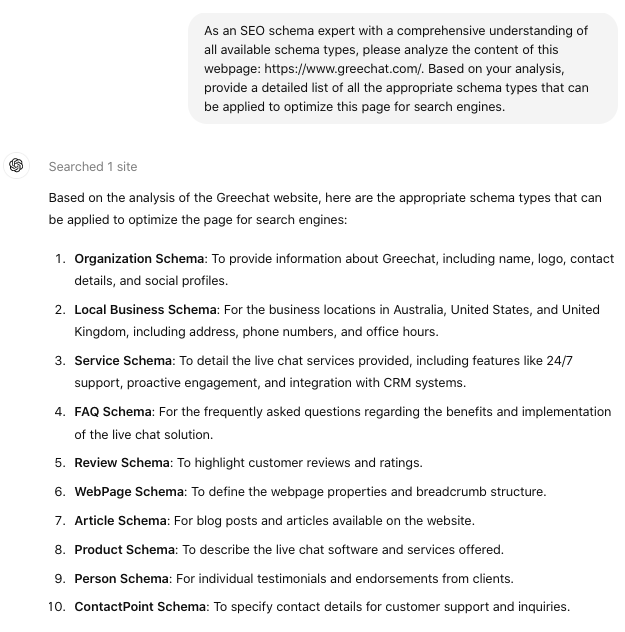
Another key insight I discovered while using ChatGPT for schema markup is that the more detailed information you provide, the better the schema results can be.
Initially, I tried giving ChatGPT minimal context and found that the generated schema was accurate but somewhat generic. However, when I started providing more comprehensive details about the content, the schema markup became much more precise and tailored.
For example, instead of just asking for a product schema, I began including specific product details such as name, brand, model, price, availability, and customer reviews. The resulting schema was far more robust and accurate this time.
If you plan on generating hundreds of schema codes, I recommend compiling all the necessary details into a single, well-organized document. If you’re using ChatGPT-4 or 4o, you can upload this directly to the message box to make this process even easier.
Here’s an example of a populated Google Sheet you can do:

Once you have this file ready, simply include the document when you request schema generation.
Prompt Example:
“Based on the detailed product information provided in the document attached, please generate JSON-LD schema markup for each product listed. Include all relevant details such as name, brand, model, price, and customer reviews to ensure the schema is comprehensive and precise. Ensure each schema is tailored to the specific content of the product’s designated URL.”
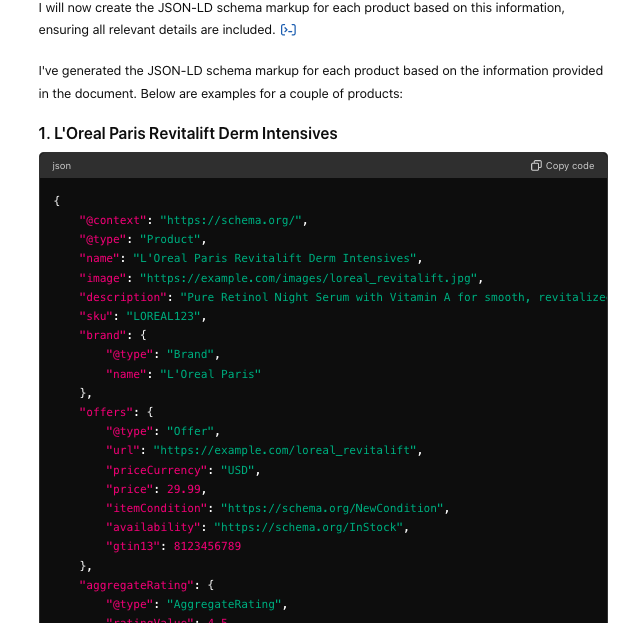
If you’re using the free version, you can copy and paste the content of your document directly into the chat to provide all necessary details for schema generation.
Pro tip: If you’re not sure what information you should compile in a document, simply ask ChatGPT!
“Hey ChatGPT, I’m on a mission to boost my site’s SEO with some slick schema markup. Could you guide me on the specific details I need to provide to create accurate and effective schema markup?
Here’s what I know so far: I need to add a schema for [type of schema, e.g., ‘Product’, ‘Article’, ‘Event’]. What other information do you need from me to generate the correct schema markup?”
Google might cover 34 structured data types, but Schema.org takes it to the next level with an expansive library of over 800 types! Think of Schema.org as a massive, collaborative toolbox built by the big names in search engines. It’s crafted to help machines understand web content more clearly, spanning a range of topics from gourmet recipes to complex medical dosages.
Tackling Schema.org markup can be quite overwhelming, especially when you’re trying to envision how each schema will look once they transform into those slick rich snippets in search results.
ChatGPT can be a real game changer here as well. I’m not going to say it’s flawless, but using it to create visual mock-ups from schema examples offers a ballpark idea of how your snippets might look live. This is particularly useful for beginners or anyone who needs a more tangible grasp on abstract concepts.
Consider Schema.org’s Product schemas for example. It’s peppered with diverse implementation methods. For the uninitiated, making sense of these can be a bit like deciphering a cryptic code. But once you feed these examples into ChatGPT, you can begin to see potential outcomes, bridging the gap between dense technical specs and their real-world applications.
Let me show it to you. Let’s turn this script tag into an image using ChatGPT.
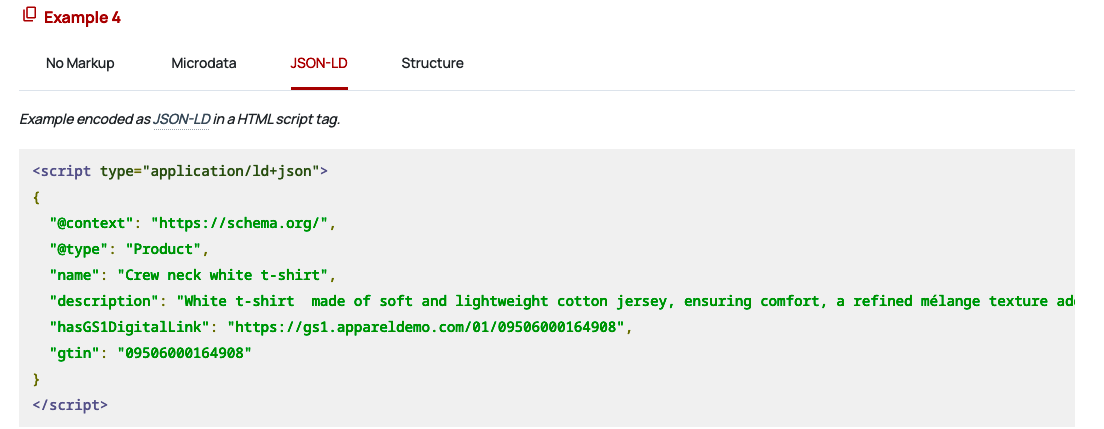
This is the prompt I used:
“Can you help me visualize what this schema markup code will look like in SERPs? Please provide an image if you can and keep it simple. [Insert code]”
And this is what ChatGPT gave me:

Again, it’s not 100% accurate (at least not yet). However, this can empower you to make informed decisions about how to best showcase your content.
You may hit a few bumps along the way when working with schema markup. Errors can crop up regardless of how meticulous you are—it’s just part of the process.
But when this happens, it can really feel like you’re deciphering a complex code. Whether it’s a missed comma, a misapplied schema type, or a deeper structural issue, ChatGPT can help identify and suggest corrections efficiently.
ChatGPT can in fact be especially handy for complex syntax issues or when you need to reformat data according to Schema.org guidelines.
If you hit a snag or aren’t sure how to fix a specific issue, simply describe the problem on ChatGPT, and it can offer guidance or suggestions on how to resolve it.

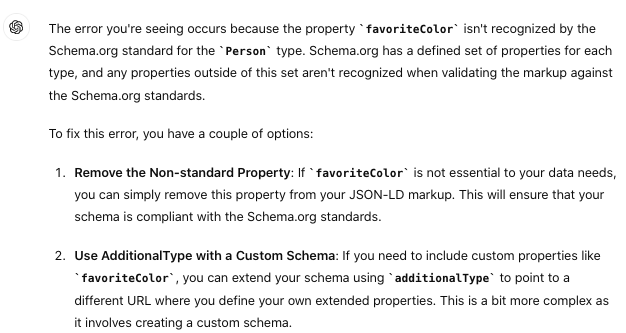
Beyond just offering explanations and suggestions, you can actually ask ChatGPT to roll up its sleeves and fix those schema errors directly.
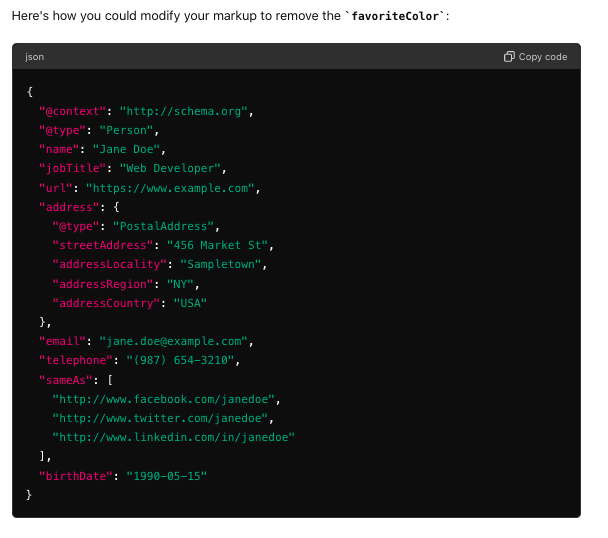
Once you’ve made your adjustments, don’t just assume all’s well—run it back through the validator. This double-check confirms that all your fixes hold up and that new issues haven’t cropped up.

Ready to give ChatGPT a whirl for crafting stellar schema markups? Why don’t we boost your know-how while we’re at it?
Earlier I’ve mentioned that schema markup is a type of structured data.
Search engines use this data to generate search features that are more informative and visually appealing. For example, a recipe webpage with schema markup might show cooking time, ingredients, and ratings directly in the search results. This makes the listing stand out and provides users with useful information at a glance.
Think of it as adding a layer of rich metadata to your content. When you implement schema markup, you’re essentially providing a clearer context for search engines about what your data means.
Now, if you’re wondering, “If my content is already well-organized for my readers, do I really need to add schema markup?”
Let me explain.
As humans, we (including your website visitors) interact with the visible content on a webpage.
Usually, the first thing you’ll notice is its visually appealing design and interactive elements.
For example, on our homepage at Area Ten, visitors see a prominent headline, a call-to-action button, and logos of well-known brands that worked with us.
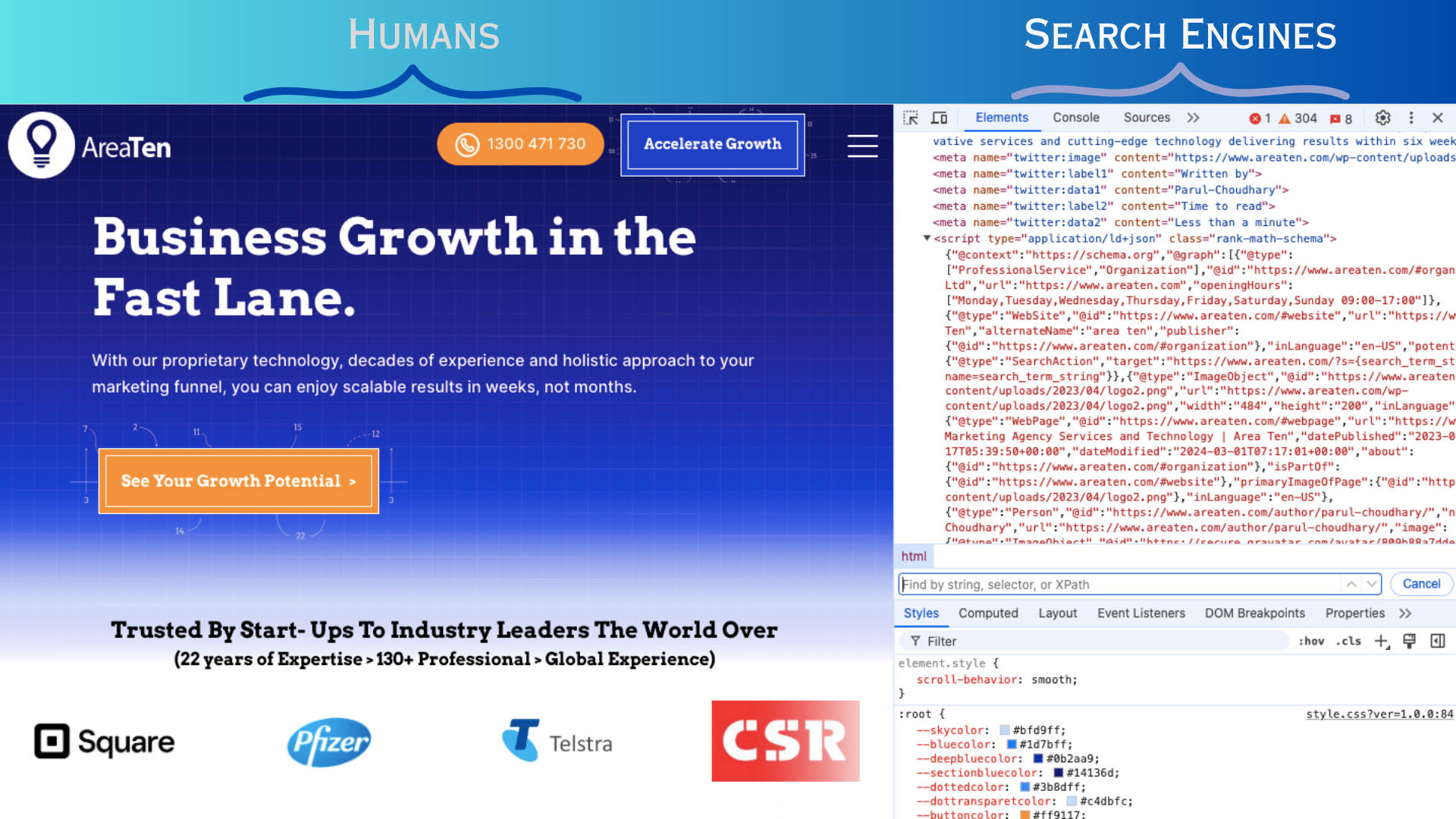
But search engines don’t see your site the way humans do—they look at the underlying HTML code of the webpage. They rely on structured data, like schema markup, to understand and categorize the content better.
In the example above, our HTML code snippet shows some of the schema markup we used on our structured data. Let’s look at one schema markup closely:
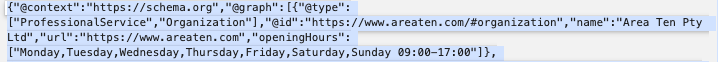
Since we added this code to our structured data, search engines can now easily identify “Area Ten” as an organization and understand our details like opening hours and contact information. This helps search engines display more informative and attractive search results whenever a user queries something related to our business.
Schema markup and structured data are closely related, but they’re not the same. Structured data is a broad term referring to any data organized in a structured format. It helps search engines understand the content on your webpage by providing clear, organized information.
Imagine you’re an author who has written a comprehensive book on gardening. When you give this book to a librarian (Google), you don’t just hand over a stack of pages. Instead, you organize it neatly with chapters, headings, and sections that make it easy to understand.
This organization is like structured data. It ensures your webpage’s content is well-organized so search engines can easily understand and index it.
Now, schema markup is a specific type of structured data with a standardized format. Think of it as the card catalog system in a library. Each book has a card with fields like title, author, genre, and publication date, helping the librarian quickly identify what each book is about and where it belongs.
Similarly, schema markup uses a standardized vocabulary to describe various types of content on your webpage, such as articles, products, events, or recipes. This helps search engines categorize and display your content accurately.
Schema markup is the code you add to your webpage to help search engines understand it better.
A rich snippet, on the other hand, is the enhanced search result that appears because of the schema markup. Continuing with the library analogy, these enhanced snippets are like the visual labels and tags the librarian might use to highlight certain books on the shelves.
These enhancements, such as star ratings, product prices, or cooking times, make your search results stand out and provide additional information at a glance. So, while schema markup is the structured data code you add to your webpage, rich snippets are the visible, enhanced search results that appear because of that code.
Schema markup enhances search results by providing structured information that search engines use to create rich snippets.
Search engines use this structured data to generate search features that are more informative and visually appealing. For example, a recipe webpage with schema markup might show cooking time, ingredients, and ratings directly in the search results. This makes the listing stand out and provides users with useful information at a glance.
To give you the behind-the-scenes of how this happens, let’s go through the steps Google takes to parse and validate schema markup.
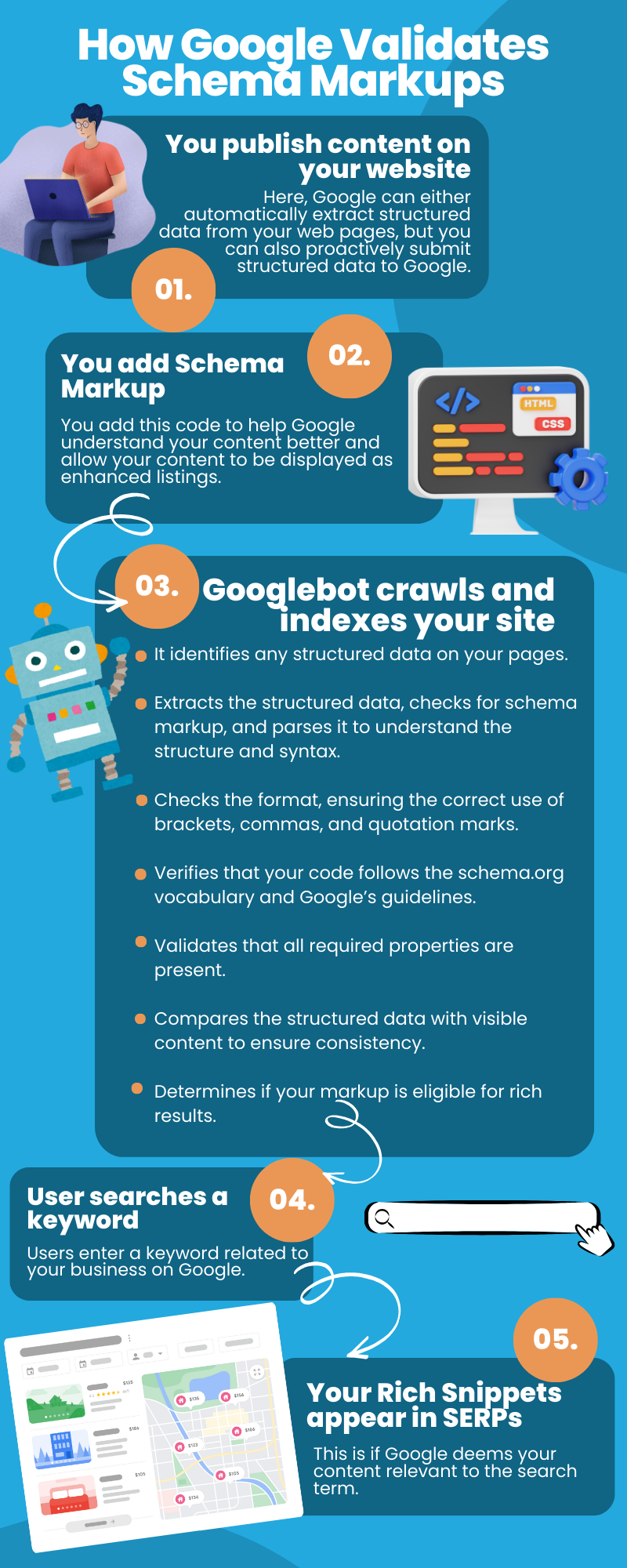
I also want to share with you how to steer clear of typical pitfalls and enhance your SEO strategy with some practical solutions:
| Common Issue | Reasons | Solution |
| Hidden Content Issues | Structured data is linked to content that isn’t immediately visible, like reviews that require an extra click to be seen. | Keep it transparent. Ensure all content that’s marked up is visible on your page. If hidden, redesign the page to make it accessible or remove the markup if it’s unnecessary. |
| Overgeneralized Markup | Using the same schema markup across multiple similar products or pages can mislead search engines. | Customize your schema for each specific product or page. Tailor the markup to reflect the unique aspects of each item. |
| Incorrect Schema Usage | Misapplying schema types, like using a ‘Product’ schema for a service, can confuse search engines. | Always ensure that your schema accurately reflects the content. Use Schema.org as a guide to select the correct schema type for each piece of content. |
| Mismatches Between Content and Markup | Schema markup doesn’t match the actual content on the page. | Regularly review your pages. Ensure that the schema markup mirrors the true content on your site and update any discrepancies. |
| Schema Structure Problems | Improperly nested or structured schema can obscure the intended meaning of your data. | Order matters. Arrange your schema elements logically according to Schema.org guidelines to ensure clarity and correct interpretation. |
| Conflicting Information | Multiple schema markups on the same page that conflict with each other can create inconsistencies. | Harmonize your schema implementations. Ensure all schemas on a page work together to uniformly enhance the content’s message. |
Implementing schema markup can greatly enhance your SEO efforts. Using ChatGPT to simplify this process has been a game-changer for me. Here are the key takeaways I want to share.
At Area Ten, we’re not just an SEO agency Australia relies on; we’re a relentless force determined to drive your business to unprecedented growth, whether you’re located in North America, New Zealand, the United Kingdom, or even Singapore.
We deliver 100% solutions and 0 excuses. If our client’s success story has caught your eye, wait until you see what we can achieve together. Partner with Area Ten to supercharge your SEO.
Inquire about our SEO Fast Track today.
Book a free video consultation below to see how your SEO & Paid Media campaigns are performing against global benchmarks in your industry.
We’ll uncover tangible opportunities to grow your business in just 6 weeks, including: