Your Ultimate Guide To WordPress SEO Tools
by
Jeremy Tang - Updated
17-Nov-2023
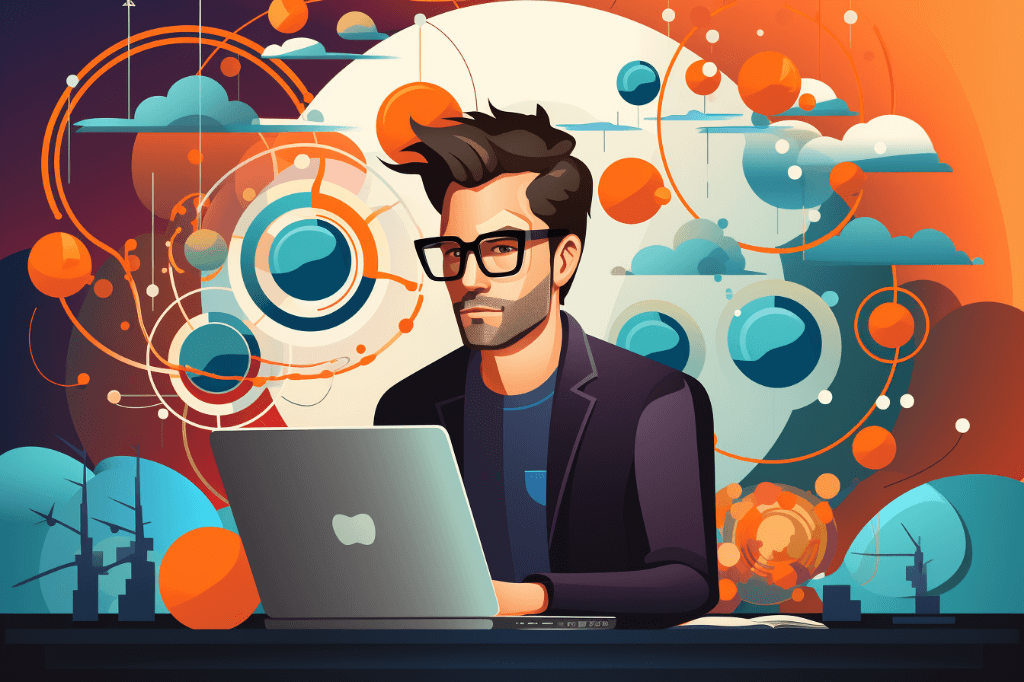
This article talks about different WordPress SEO tools, from comprehensive plugins like Yoast SEO to specialized tools like Google Keyword Planner. It emphasizes why choosing the right tools is crucial for effective SEO management, highlighting the Frankenstein issue, where using too many mismatched tools can lead to decreased site performance and security issues.
Want to optimize your WordPress site? With more than 60,000 free plugins available, and a plethora of other tools you can use, it’s easy to think that all you need to do is install as many tools as you can and wait for your online rankings to soar.
But this is not the case. With so many options available, the key question then becomes this: which WordPress SEO tools truly deliver impactful results instead of complicating your SEO strategies?
Before we reveal the best WordPress SEO tools, let’s take a step back and understand some steps in creating an SEO-friendly WordPress site:
Sounds a lot? Well, the right WordPress SEO tools and plugins can transform this challenge into a manageable, effective process.
But which SEO process can these tools be used for, and what features will actually be helpful instead of just bloating your website?
Keywords guide search engines to your WordPress site, signaling the essence of your webpage. They’re the very phrases that your potential customers or clients are using, and you need to determine what these keywords are and weave them into your website for discoverability.
Content, on the other hand, is the soul of your SEO strategy. It’s the medium through which you engage, inform, and build trust with your audience.
A suite of WodPress SEO tools can help you with keyword research and content optimization:
Unfortunately, duplicate content is often misunderstood and mishandled in WordPress SEO. Website owners might duplicate content to swiftly adapt existing sales pages for new products. Others, in hopes of speeding up post creation, replicate similar content. There’s even a Duplicate Post tool offered by Yoast that does exactly what it says: it rapidly copies your existing content into another page.
But Google’s stance on duplicate content is clear—having multiple URLs that lead to the same content can dilute ranking signals, lead to inefficient crawling, and ultimately, impact site performance.
Even when unintended, duplicate content can rear its head in WordPress. Tags, while instrumental in aiding search engines, can lead to duplicate content if not used properly. Luckily, there are tools that can help you identify this issue so you can redefine your content.
Copyscape can help check for duplicate content across the web. By entering your site’s URL, Copyscape scours the internet, highlighting any instances of content replication both within your site and outside. Siteliner is another helpful tool. It can scan your entire website to unearth similar content, providing a clear, concise view of matching content percentages.
Your site’s links play a pivotal role in SEO, and there are two key areas you should consider: internal links and broken links.
Internal links are the signposts that guide visitors through your site. They can enhance user experience and reinforce the hierarchy and architecture of your website. Internal links can also help other pages gain traffic since you’re essentially offering your visitors an interconnected roadmap to more valuable content.
Conversely, broken links lead to a poor user experience, similar to a shopper lost in a maze of a poorly organized store. These broken links, often manifesting as dreaded 404 errors, can also harm your site’s authority and ranking.
The challenge is that you have hundreds, maybe thousands of links. How do you ensure each of them is functional?
Screaming Frog is a tool that can crawl through the nooks and crannies of your website, unearthing broken links that may have otherwise gone unnoticed. Moreover, Google Search Console offers a Crawl Stats report, a crucial resource for identifying and rectifying broken links.
Your site’s health is similar to the vitality of a well-tuned engine, driving the performance and visibility of your website. Here are a few key aspects you should look into:
Several tools can help you monitor and enhance these critical aspects:
Regularly tracking your WordPress site’s performance helps you make more data-driven optimization efforts and ensure that your website not only meets but exceeds the dynamic benchmarks of WordPress success.
One of the best WordPress SEO tools you can use to analyze how your site performs on Google is developed by Google itself. Google Analytics offers a granular view of your website’s traffic dynamics. It goes beyond mere numbers, delving into the who, where, and how of visitor interactions.
MonsterInsights is another tool you can check out. Think of MonsterInsights as the user-friendly interface of Google Analytics, seamlessly integrating into your WordPress site. This plugin distills complex data into an accessible dashboard, spotlighting key metrics like pageviews, bounce rates, and traffic sources.
There are other well-known WordPress SEO tools and plugins available in the market:
Yoast SEO stands as one of the most popular WordPress SEO plugins. It’s a multi-faceted tool that optimizes both technical aspects and content of your WordPress site. It’s capable of analyzing content and offering actionable suggestions to improve overall readability and search engine rankings.
In WordPress, the lack of meta descriptions can dilute click-through rates from search engine results. Yoast SEO can help generate meta descriptions with its AI generator. It can also add structured data to your existing ones.
Rank Math offers comprehensive control over on-page SEO. Its integration with Google Search Console could bring valuable insights directly to your dashboard, informing strategies with real-time data.
Rank Math’s sitemap generator is a standout feature, ensuring search engines are well-guided through your site. Its focus on image SEO is particularly noteworthy, automating ALT and Title attributes to enhance your site’s visibility and accessibility.
Known for its user-friendly interface, SEO Press is a gateway for beginners venturing into the world of WordPress SEO. It simplifies a plethora of SEO processes including updating titles and meta tags, checking your keyword ranking, and content analysis.
Yet, its capabilities extend to meet the needs of seasoned SEO practitioners, offering features like the generation of schema markups and breadcrumb URL customization.
On the other hand, All in One SEO (AIOSEO) is tailored for those who tread deeper into technical SEO waters. From generating WordPress XML, providing insights for internal links, and editing your robots.txt files, it covers the spectrum of on-page SEO necessities.
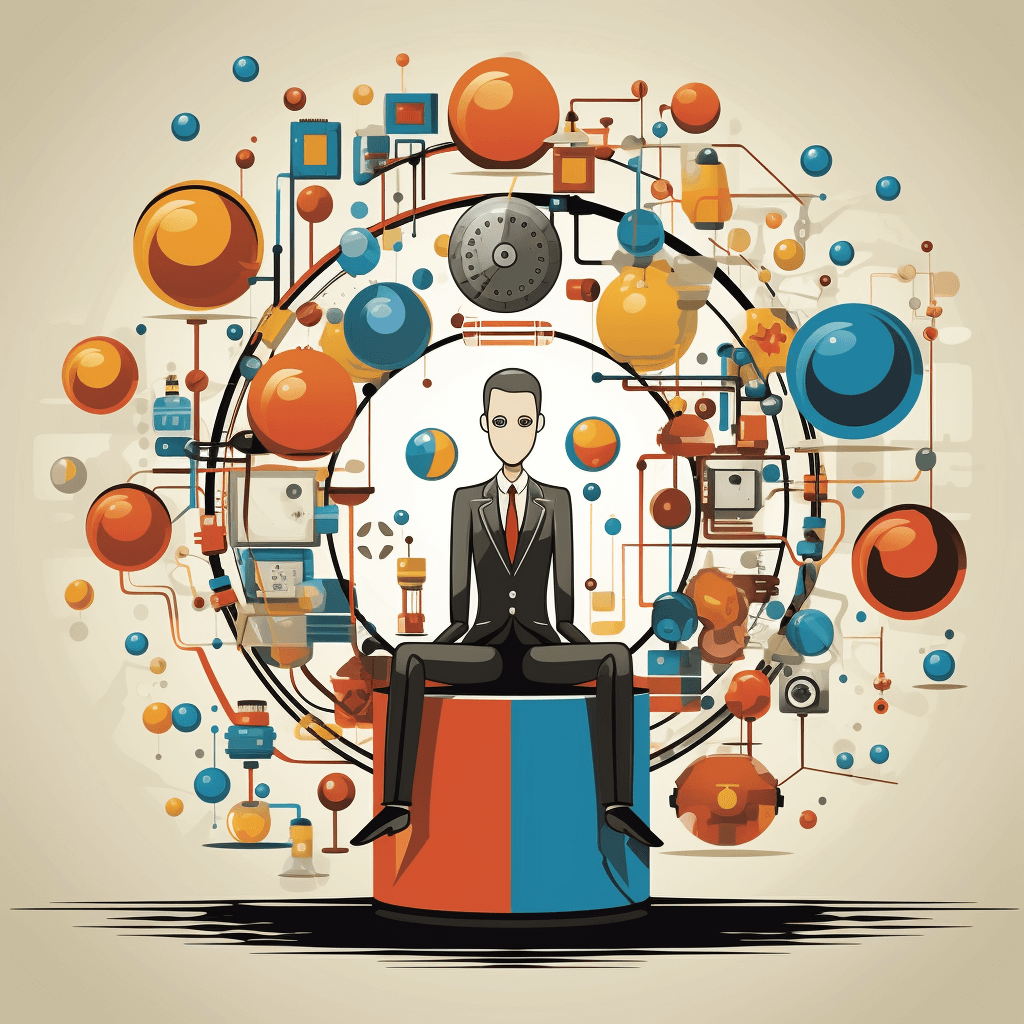
With the plethora of tools at your disposal, the temptation to experiment and combine various individual elements can feel like you’re creating a masterpiece. However, putting mismatched parts together might not always create a marvel—you could be looking at Frankenstein’s monster.
This issue is twofold. Firstly, there’s the impact on page speed performance. Each plugin and each tool adds to the load, slowing down your site. Secondly, and perhaps more insidiously, is the rise of security vulnerabilities.
Let’s look at it this way: Improving one or multiple aspects of your SEO with a particular tool can lead to complications if you chose the wrong tool or if not executed correctly, necessitating yet more tools to resolve new issues. It’s a cyclical dilemma that can leave your WordPress site in a perpetual state of adjustment.
Now you may argue, “If this is the case, is it better to not use these tools at all?”
No. These tools can be effective, but what you need is a WordPress SEO agency that knows the ins and outs of this CMS and is capable of pinpointing the best tools and strategies you need instead of doing it in Frankenstein’s way.
Since 2014, our team of over 130 SEO specialists at Area Ten has been mastering this art while navigating the peculiarities of various CMS systems, including WordPress. We delve deep into understanding your business, its objectives, and potential. Our process is data-driven, focusing on high-potential opportunities first.
At Area Ten, we adopt a tech-first approach to WordPress SEO. Our focus is on implementing programmatic SEO through our own innovation, our proprietary technology, CMAX™. This allows us to generate dynamic, self-optimizing content pieces at an unprecedented scale.
Our Full Body SEO approach targets the myriad questions potential customers have about your products and services, ensuring that your website becomes a comprehensive resource in your industry.
Our Programmatic SEO strategy seamlessly integrates with any content management system, including WordPress. We can integrate this into your site by simply adding a unique Div ID and our JavaScript code. This code then loads thousands of content into the specified Div ID, a process that ensures minimal impact on load times.
While maintaining the look and feel of your existing website design, we can apply content updates dynamically instead of doing it manually for every landing page. CMAX also creates topic clusters by smartly interlinking relevant content together to boost your rankings further.
A law firm based in the United States was looking for a lawyer SEO agency and approached us with a complex challenge. Their previous SEO agency didn’t deliver the desired results and had left their WordPress site cluttered with multiple plugins.
Our first step was a comprehensive audit. We discovered that many of the plugins were unnecessary, causing more harm than good. By stripping back to essentials, we revitalized their site’s structured data and sitemap, laying a solid foundation for SEO success.
Next, we focused on enriching their landing pages with fresh, unique content. Our programmatic SEO approach, powered by CMAX, ensured that the content was not only relevant but also adjusted in real-time with the shifts in search engine algorithms.
Within three months, the law firm witnessed an increase of 25.4% in their organic traffic, and more importantly, their conversion rate surged by 37.3%.
Want to know what their marketing manager thought of our strategy?
“Dealing with our WordPress site was a nightmare. It was left with so many plugins we didn’t know how to use. It felt like we were stuck, and we were tired of putting too much money on Google Ads.
Then came Area Ten. In just a few weeks, they turned things around. Their team cleared the clutter, streamlined our site, and their content strategy? Simply brilliant. We saw results faster than ever before. Really a peace of mind knowing we’re on the right track.”
Another one of our clients, a real estate company and training institute in Australia, utilized WordPress as their CMS. They had a lot of landing pages, ranging from short courses and location pages to collections of properties for sale. However, they were plagued by extensive duplicate content.
We conducted a content analysis to identify and rectify duplicate content across its website. Then, leveraging the power of CMAX, we populated their pages with unique, SEO-optimized content that catered to a variety of user queries and interests.
By diversifying their content and optimizing for both head and long tail search terms, we enabled them to tap into previously unexplored market segments.
In just six weeks, the company saw a 20.5% increase in organic traffic. More impressively, their organic revenue saw a substantial uplift of 36.8%.
It depends. The key to selecting the right tools lies in understanding your specific SEO needs, your level of technical expertise, and your budget constraints. Don’t hesitate to collaborate with an SEO consultant like Area Ten who can guide you through the intricacies of WordPress.
No. Our CMAX technology addresses this concern head-on. By leveraging advanced AI, CMAX generates unique, contextually relevant content at scale. This approach ensures millions of distinct pages that rank high on search engines like Google.
At Area Ten, we can start delivering improvements within just six weeks, as opposed to the industry standard of 6 to 12 months. Our strategy includes conducting a thorough technical SEO audit to identify quick wins and optimize your site efficiently. Combined with our team of international SEO experts, we ensure a rapid yet sustainable improvement in your site’s SEO performance.
Here are the important points you should remember before using WordPress SEO tools:
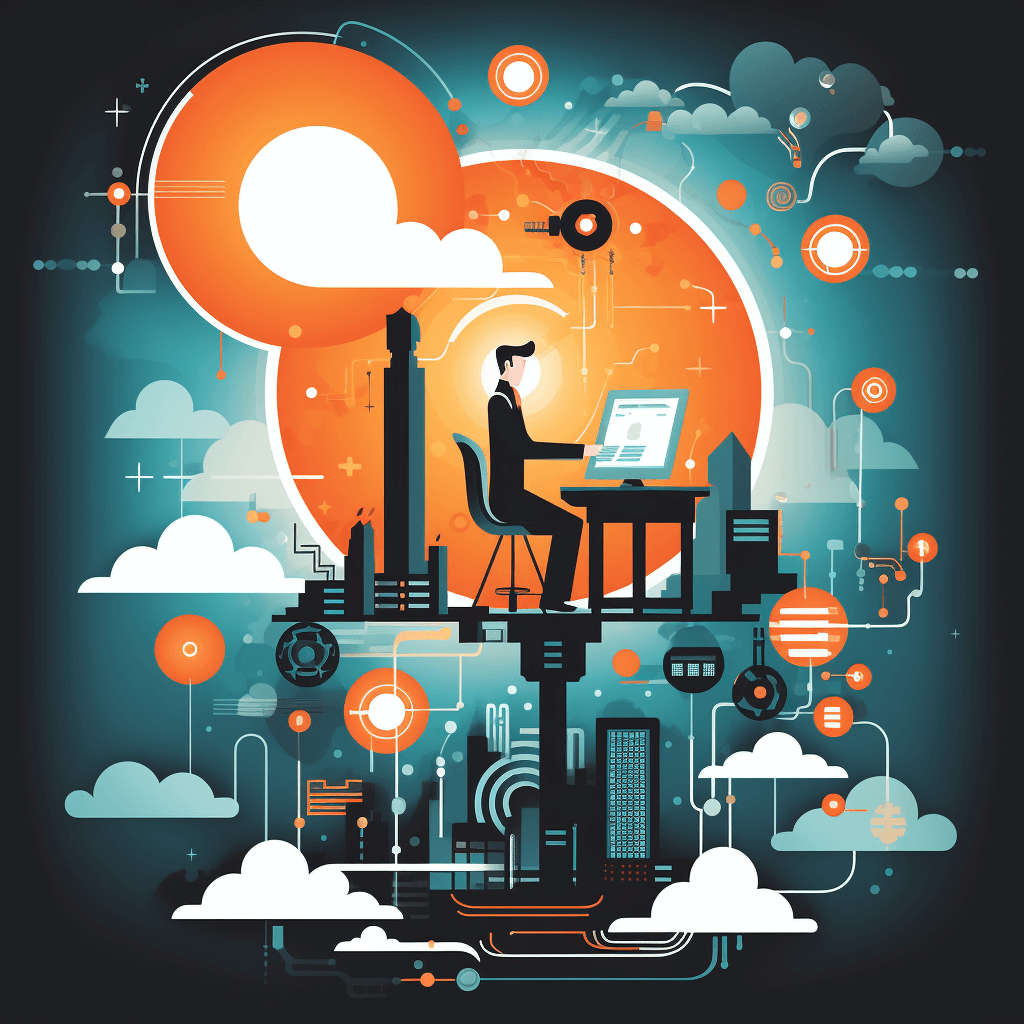
To transform these insights into tangible results for your WordPress site, consider the following actionable advice:
Picking the right WordPress SEO tools needs both precision and creativity. We’ve laid out the best tools you can use, but you don’t need to use all of them. Partnering with an adept agency will help you choose the right technologies that will actually enhance your SEO process instead of overcomplicating it.
As our last piece of advice, remember that success in SEO isn’t just about tools. It’s about how effectively they’re integrated into your overall digital strategy.
In the fast-paced world of digital marketing, achieving rapid, scalable results is key. At Area Ten, we specialize in transforming WordPress sites into SEO powerhouses. Our programmatic SEO, powered by the innovative CMAX platform, optimizes your site for a vast array of keywords, ensuring your content resonates with both head and long tail search terms.
Our global reach, extending across all continents except Antarctica, underlines our commitment to offering 100% solutions with 0% excuses. As a digital marketing agency, we don’t limit ourselves to SEO solutions. We can also help with paid media management, ensuring your business growth is in the fast lane.
You’ve always known your business could reach greater heights; let us be the catalyst.
Book a FREE SEO Fast Track and start seeing results in six weeks.
Book a free video consultation below to see how your SEO & Paid Media campaigns are performing against global benchmarks in your industry.
We’ll uncover tangible opportunities to grow your business in just 6 weeks, including: